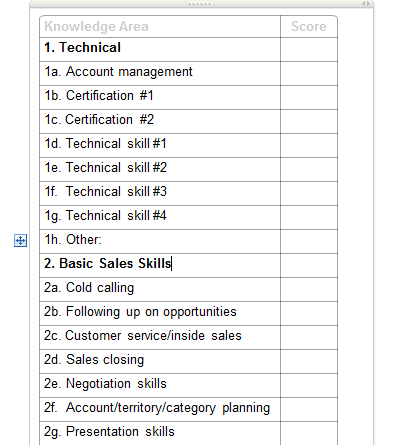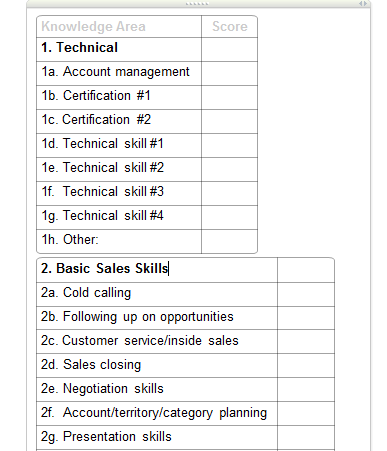OneNote Split Table

In OneNote, sometimes we need to split the existing table, but OneNote did not provide split table feature.
OneNote Gem now provides split the existing table feaute.
For example:
According to the following table, we need split into two tables from Basic Sales Skills .
1. We need to select the 2. Basic Sales Skills row first ( or put the cursor in the cell ).
OneNote Gem now provides split the existing table feaute.
For example:
According to the following table, we need split into two tables from Basic Sales Skills .
1. We need to select the 2. Basic Sales Skills row first ( or put the cursor in the cell ).
2. And click the "Split Table" feature, will split to two tables from "Basic Sales Skills".