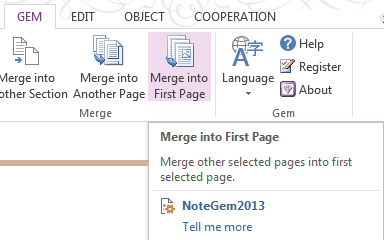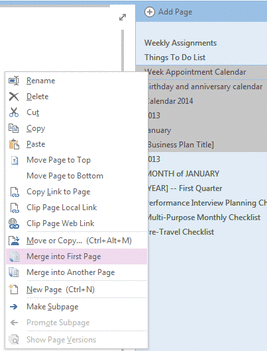Merge selected pages to the first selected page in OneNote
Gem for OneNote has a feature named "Merge into another page", it can merge selected pages to another page, it need to select the another page from dialog.
In order to facilitate rapid merge, Gem for OneNote offers another merger feature named "Merge into first page", it quickly merge the selected pages into first selected page.
In order to facilitate rapid merge, Gem for OneNote offers another merger feature named "Merge into first page", it quickly merge the selected pages into first selected page.
Usage:
- Select some pages in OneNote.
- Click the "Merge into first page" command in "Gem" tab. Or click the "Merge into first page" on right click menu.
Gem will combine all the selected pages into the first selected page, and delete the selected pages.