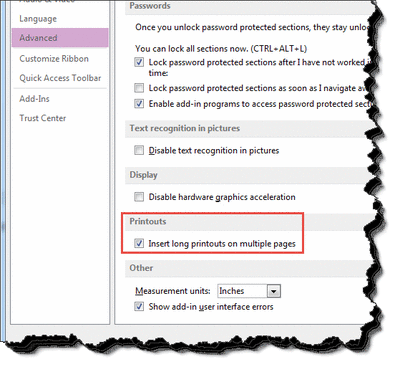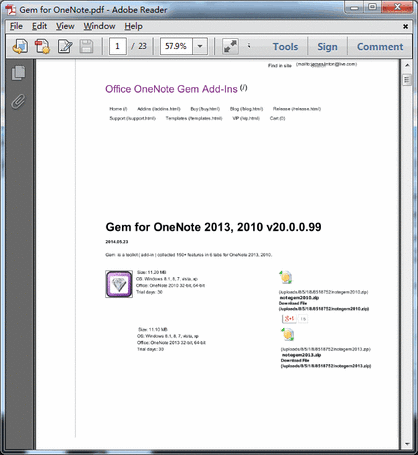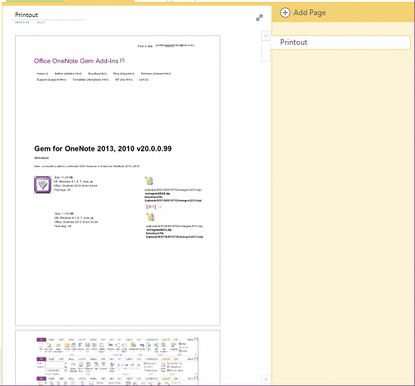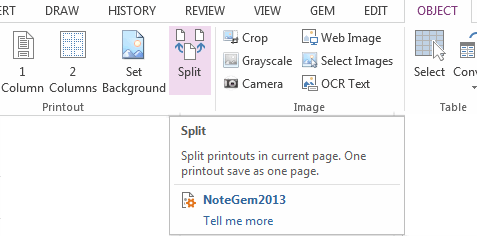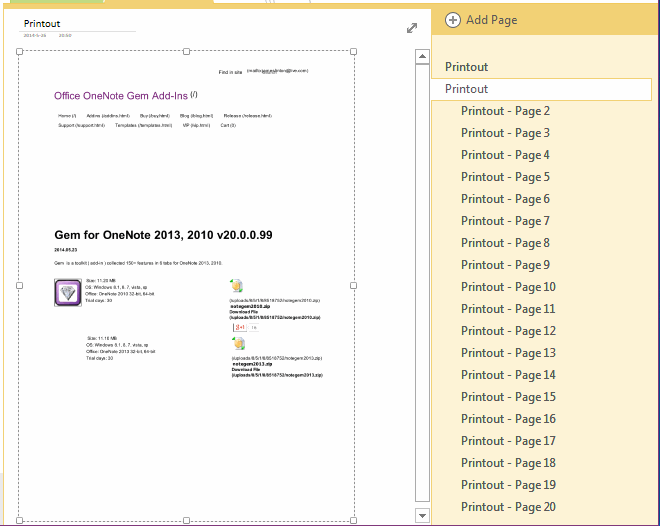OneNote insert and split long printouts on multiple pages
In OneNote 2013, sometimes print a long article to OneNote, even we have checked the "Insert long printouts on multiple pages" on OneNote options dialog, OneNote still insert the all printouts on one OneNote page.
Example:
Send ( print ) the follow .pdf file into OneNote from Adobe Reader.
Send ( print ) the follow .pdf file into OneNote from Adobe Reader.
Even we have checked the "Insert long printouts on multiple pages.". But we still get the result that printouts all on one page.
Gem for OneNote provide a new feature named "Split Printouts" to split the printouts to multiple pages.
Click the "Object" tab -> "Printout" group -> "Split" command.
Gem will split printouts into pages. One page contains one printout.
Gem will split printouts into pages. One page contains one printout.
And the printouts save as subpages.
Please modify the Printout page title before split the printouts, if you want the split subpages have a meaningful title.
Please modify the Printout page title before split the printouts, if you want the split subpages have a meaningful title.