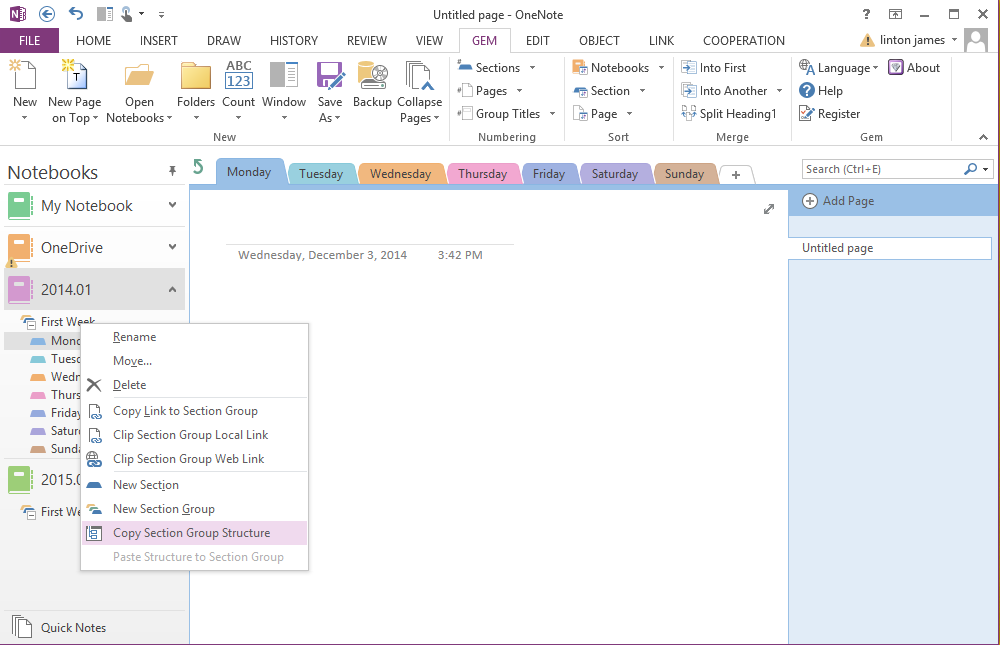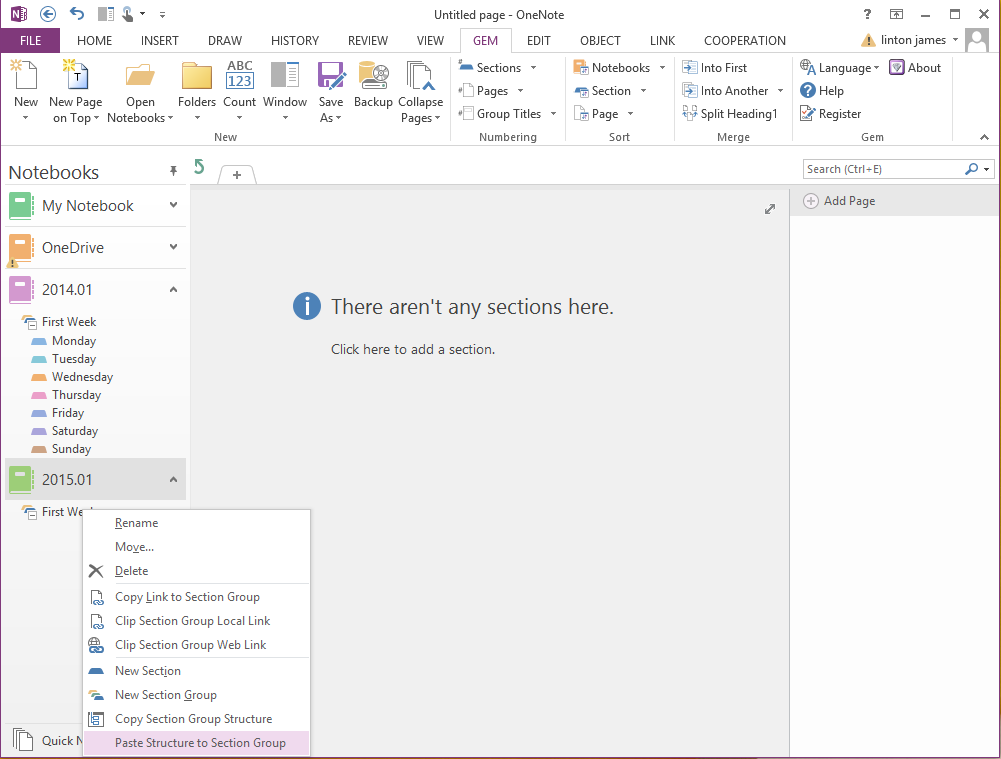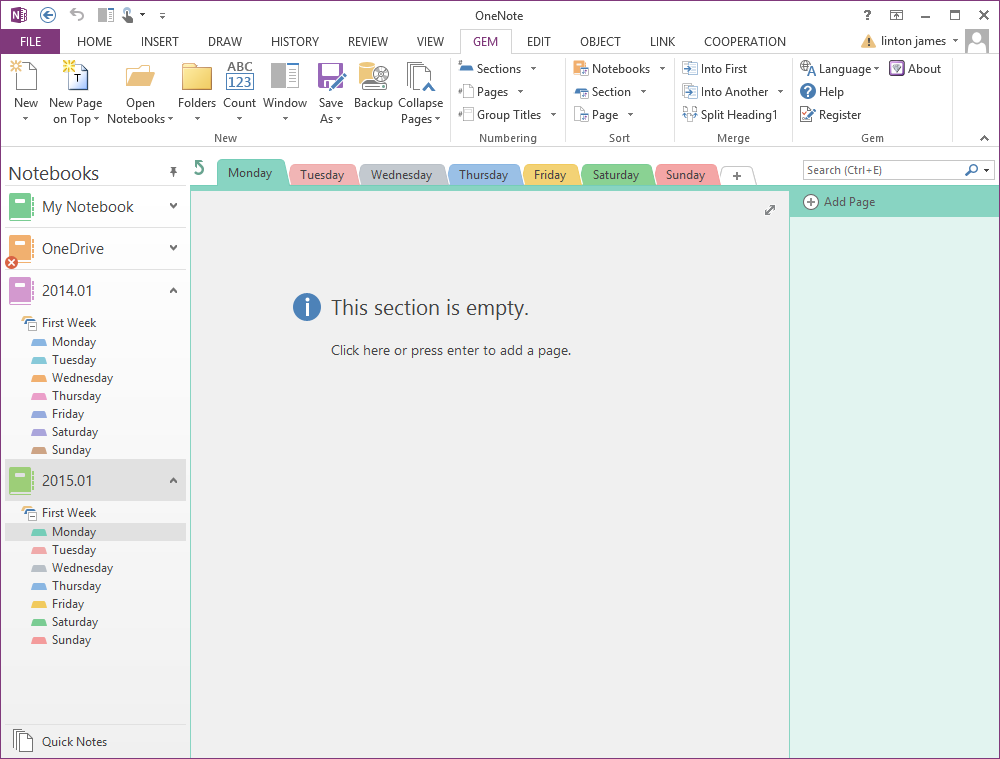Copy OneNote Notebook's Structure and Paste into Another One
In some case, we need to reuse OneNote section tree structure, but OneNote not provide copy notebook or section group structure into another.
"Gem for OneNote" v24 provide a set of features to copy and paste structure.
Copy Section Group Structure
Right click on a section group "First Week" in Notebook "2014.01"
Click the item "Copy Section Group Structure" on context menu. After do this, the "Paste Structure to Section Group" or "Paste Structure to Notebook" will be enabled.
"Gem for OneNote" v24 provide a set of features to copy and paste structure.
- Copy Notebook Structure
- Paste Structure to Notebook
- Copy Section Group Structure
- Paste Structure to Section Group
Copy Section Group Structure
Right click on a section group "First Week" in Notebook "2014.01"
Click the item "Copy Section Group Structure" on context menu. After do this, the "Paste Structure to Section Group" or "Paste Structure to Notebook" will be enabled.
Paste Structure to Section Group
Right click on another section group "First Week" in notebook "2015.01". You will find out the menu item "paste Structure to Section Group" has enabled.
Right click on another section group "First Week" in notebook "2015.01". You will find out the menu item "paste Structure to Section Group" has enabled.
Click on the "Paste Structure to Section Group" menu item. "Gem" will copy the structure from "2014.01" notebook's "First Week" section group, and paste into the "2015.01" notebook's "First Week" section group.