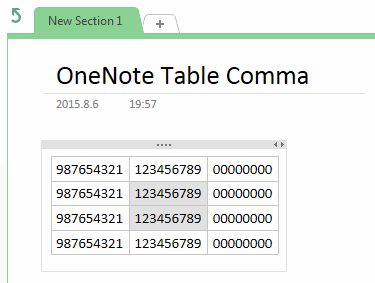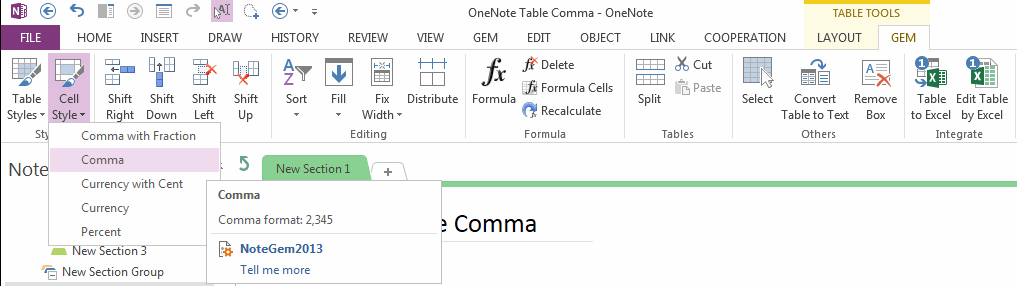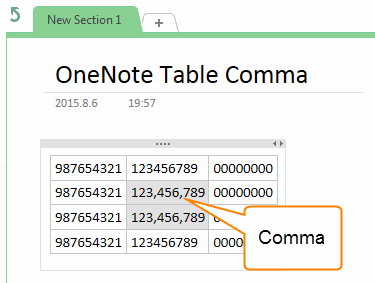How to apply Comma Style for OneNote table cells
We have known that OneNote native table missing many features like Excel cell styles, especial number format.
Gem for OneNote v27.2 help you apply Comma Style for OneNote table selected cells.
Select Some Cells in OneNote
Select some cells in OneNote native table.
Gem for OneNote v27.2 help you apply Comma Style for OneNote table selected cells.
Select Some Cells in OneNote
Select some cells in OneNote native table.
Apply Comma Style
In "Gem for OneNote", Click "Gem" tab in "Table Tools" -> "Style" group -> "Cell Style" menu -> "Comma" item.
In "Gem for OneNote", Click "Gem" tab in "Table Tools" -> "Style" group -> "Cell Style" menu -> "Comma" item.
Comma Result
You will find "Gem" format cell value with comma.
Example: 123456789 -> 123,456,789
You will find "Gem" format cell value with comma.
Example: 123456789 -> 123,456,789