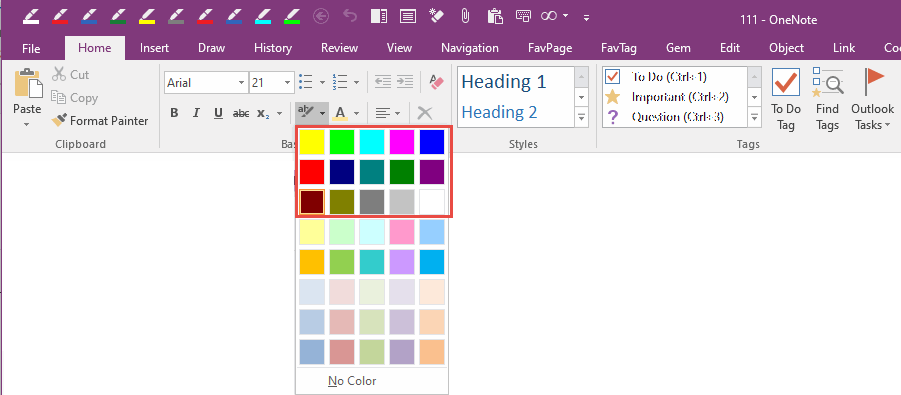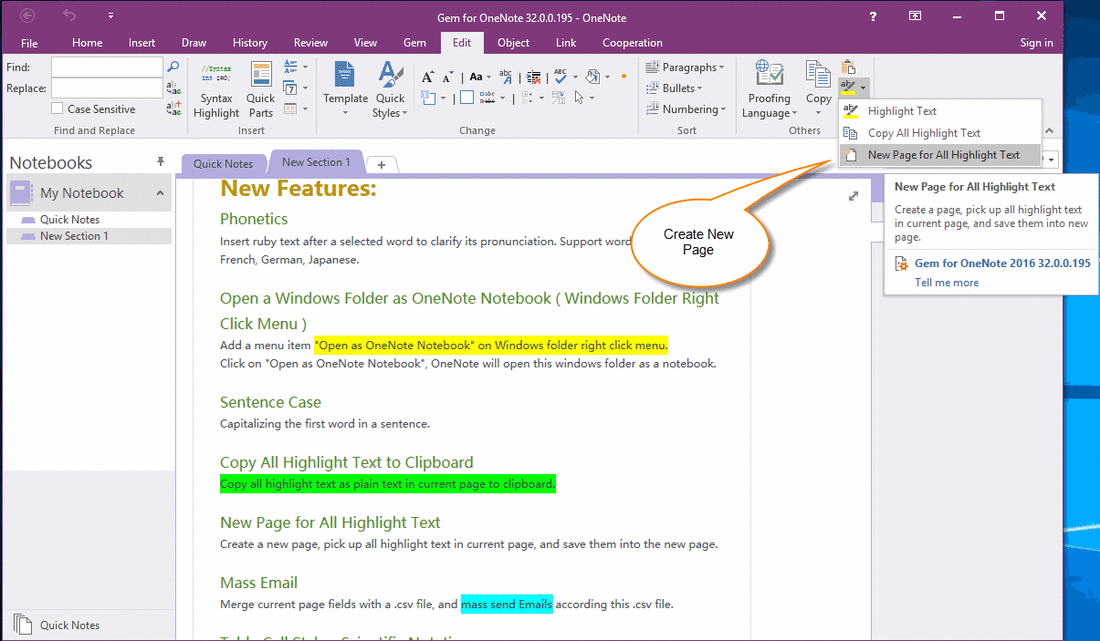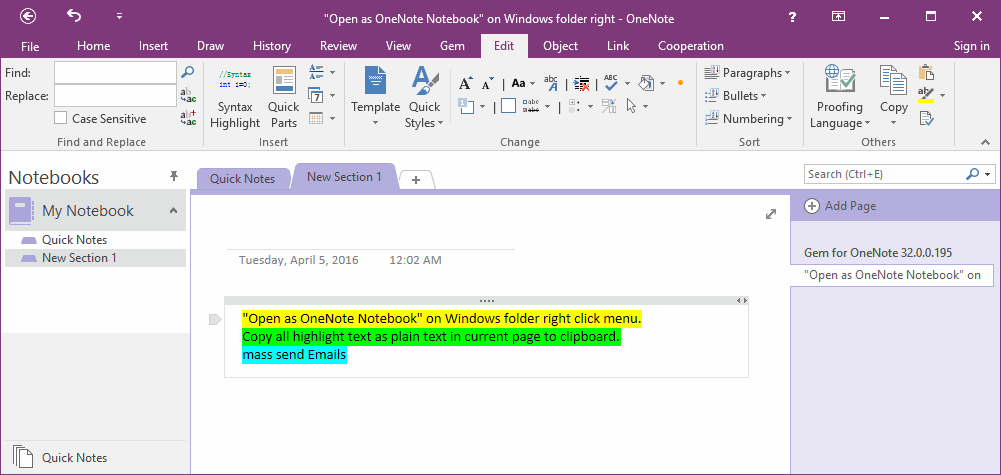Create New OneNote Page to Save the Highlight Text
This is the second feature to handle highlight text of "Gem for OneNote" - New Page for All Highlight Text.
What is OneNote's Highlight Color?
Create New Page to Save Highlight Text
In general, we made important text pop by highlighting it in a bright color while you read an OneNote page.
In "Gem for OneNote", we can click "Edit" tab -> "Others" group -> "Highlight Text" menu -> "New Page for all Highlight Text" menu item. It will create a new page to save those highlight text in current OneNote page.
The New Highlight Text Page
After click "New Page for all Highlight Text" feature, Gem will create a new OneNote page, and pick out the highlight text save into this new page, and keep their color.