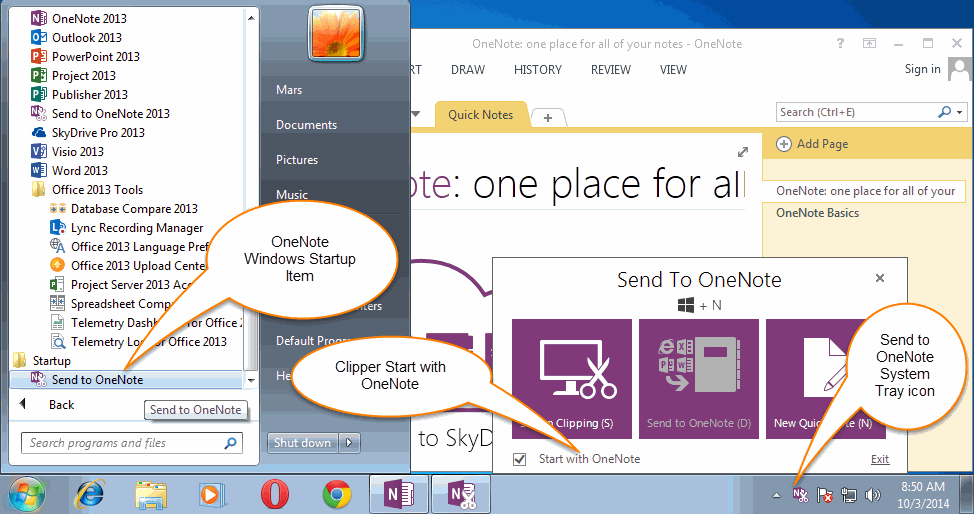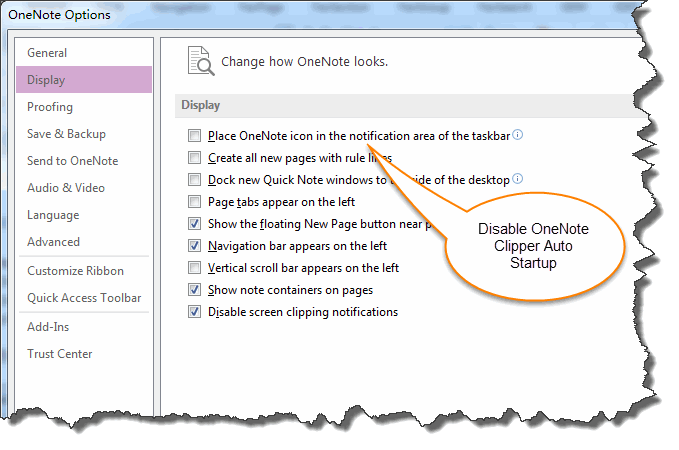Disable OneNote Startup on Windows system tray
After install Office, there will add an OneNote item in Windows Startup folder, it is OneNote clipper application ( Send to OneNote), it will auto launch when Windows System startup.
And the OneNote clipper use Win + S keyboard shortcut, it conflict with Windows 8 search keyboard short cut.
And the OneNote clipper use Win + S keyboard shortcut, it conflict with Windows 8 search keyboard short cut.
OneNote has an option to disable the clipper launch when Windows System startup.
How to disable OneNote Auto Startup
Follow Steps:
This will disable the OneNote clipper to launch on Window startup.
How to disable OneNote Auto Startup
Follow Steps:
- In OneNote, click the "File" tab -> "Options" item to open OneNote options Dialog.
- In OneNote options dialog, click "Display" tab -> uncheck the "Place OneNote icon in the notification area of the taskbar"
This will disable the OneNote clipper to launch on Window startup.