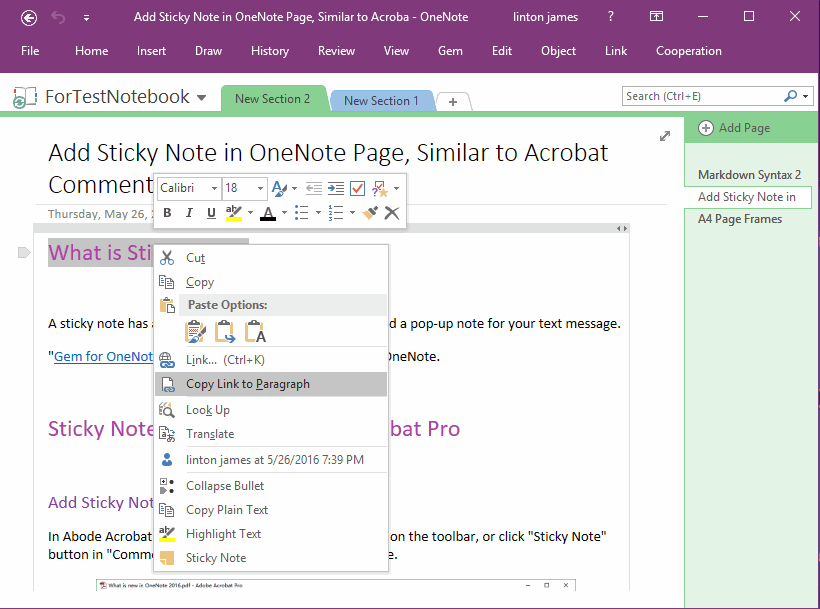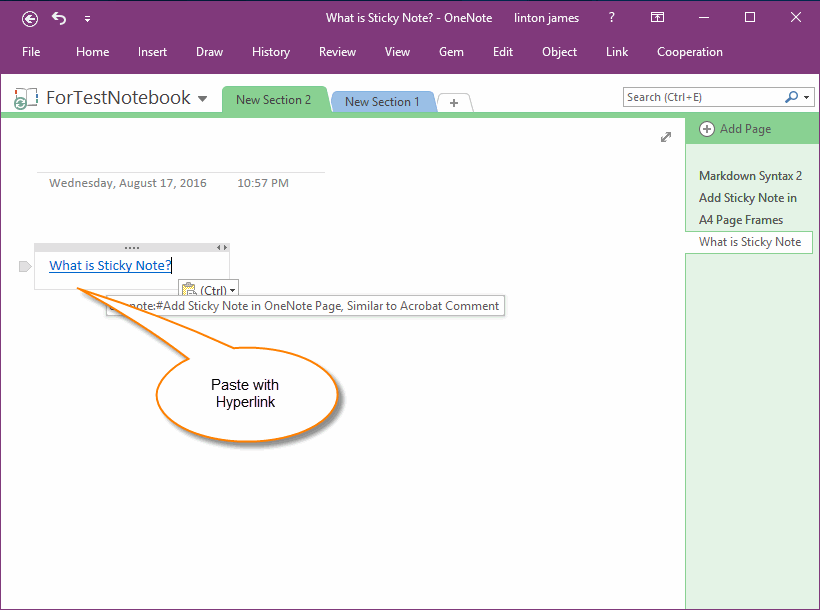How to copy content among of OneNote pages, and paste with hyperlink?
OneNote has a feature named "Copy Link to Paragraph". This command can get the hyperlink of the selected paragraph.
This feature is not like its description, copy hyperlink only, it also can copy the selected text.
OneNote Command: Copy Link to Paragraph
"Copy Link to Paragraph" is in paragraph right-click menu.
Select a paragraph, right click on it, on the pop up menu, you can find the "Copy Link to Paragraph" menu item.
This feature is not like its description, copy hyperlink only, it also can copy the selected text.
OneNote Command: Copy Link to Paragraph
"Copy Link to Paragraph" is in paragraph right-click menu.
Select a paragraph, right click on it, on the pop up menu, you can find the "Copy Link to Paragraph" menu item.
Paste Text with a Hyperlink link back to Source Text
"Copy Link to Paragraph" is not like its description, it also can copy the selected text when you paste it inside OneNote.
"Copy Link to Paragraph" is not like its description, it also can copy the selected text when you paste it inside OneNote.
- You just got the hyperlink when you paste in Other application.
- You will got the paragraph with hyperlink when you paste in another page inside OneNote.