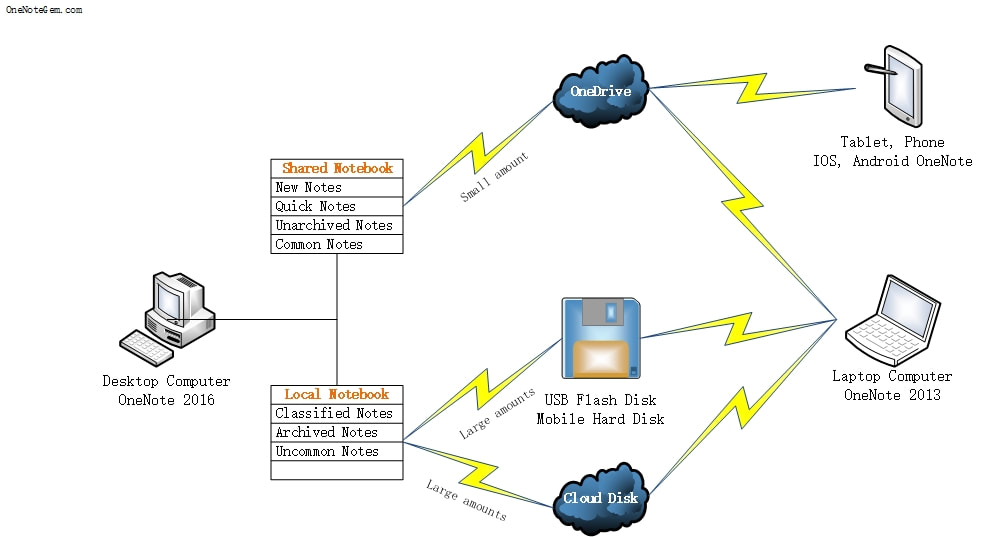Sync OneNote Notes with OneDrive and Other Cloud Sync Disks to Solve Hard to Sync
You will get 1T OneDrive spaces after you purchase Office 365.
If you have write 1T OneNote notes, it's not realistic to store it all in OneDrive and then sync 1T notes to your phone.
Therefore, the data should generally archived.
Unusually, already divided into classes, we generally archive processing.
Then, put them in some year-round OneNote notebooks.
If you have write 1T OneNote notes, it's not realistic to store it all in OneDrive and then sync 1T notes to your phone.
Therefore, the data should generally archived.
Unusually, already divided into classes, we generally archive processing.
Then, put them in some year-round OneNote notebooks.
{C}
Note Classification
In general, we divide notes into 2 categories:
The first category contains:
The second category contains:
In general, we divide notes into 2 categories:
The first category contains:
- New notes
- Quick notes
- Unclassified Notes
- Common Notes
The second category contains:
- Classified notes
- Archive Notes
- Notes not used in frequent
First Category Notes Synced to Individual OneNotes via OneDrive
Because of the first type of notes we may need at any time, so put them in OneNote's shared notebook.
Moreover, synchronize them to the OneNote clients of each platform with OneDrive.com.
Like: OneNote 2016, OneNote UWP, Mac OneNote, IPhone OneNote, IPad OneNote, Android OneNote。
This kind of notes, the number is small. Therefore, you can synchronize them through OneDrive.com without affecting the speed of synchronization.
Second Category Notes Sync to another Windows Work Machine via Other Cloud Sync Drive
Because of the large number of second category notes and they are not commonly used.
You can store them in OneNote 2016, 2013, 2010 local notebooks in Windows, then sync to another Windows machine via other cloud sync disk (like Google Drive), and then open them via OneNote 2016, 2013, 2010.
Limitations of Sync Notes via Other Cloud Drive
Of course, these OneNote local notebooks cannot open with phone and tablet OneNote.
These type OneNote include: OneNote UWP, Mac OneNote, IPhone OneNote, IPad OneNote, Android OneNote。
This is the limitation of OneNote's local notebooks.
Only OneNote 2016, 2013, 2010 in Windows Office can open the local notebooks.
However, as infrequent notes, such synchronization is acceptable.
Most importantly, it can synchronize large amounts of data.
Because of the first type of notes we may need at any time, so put them in OneNote's shared notebook.
Moreover, synchronize them to the OneNote clients of each platform with OneDrive.com.
Like: OneNote 2016, OneNote UWP, Mac OneNote, IPhone OneNote, IPad OneNote, Android OneNote。
This kind of notes, the number is small. Therefore, you can synchronize them through OneDrive.com without affecting the speed of synchronization.
Second Category Notes Sync to another Windows Work Machine via Other Cloud Sync Drive
Because of the large number of second category notes and they are not commonly used.
You can store them in OneNote 2016, 2013, 2010 local notebooks in Windows, then sync to another Windows machine via other cloud sync disk (like Google Drive), and then open them via OneNote 2016, 2013, 2010.
Limitations of Sync Notes via Other Cloud Drive
Of course, these OneNote local notebooks cannot open with phone and tablet OneNote.
These type OneNote include: OneNote UWP, Mac OneNote, IPhone OneNote, IPad OneNote, Android OneNote。
This is the limitation of OneNote's local notebooks.
Only OneNote 2016, 2013, 2010 in Windows Office can open the local notebooks.
However, as infrequent notes, such synchronization is acceptable.
Most importantly, it can synchronize large amounts of data.