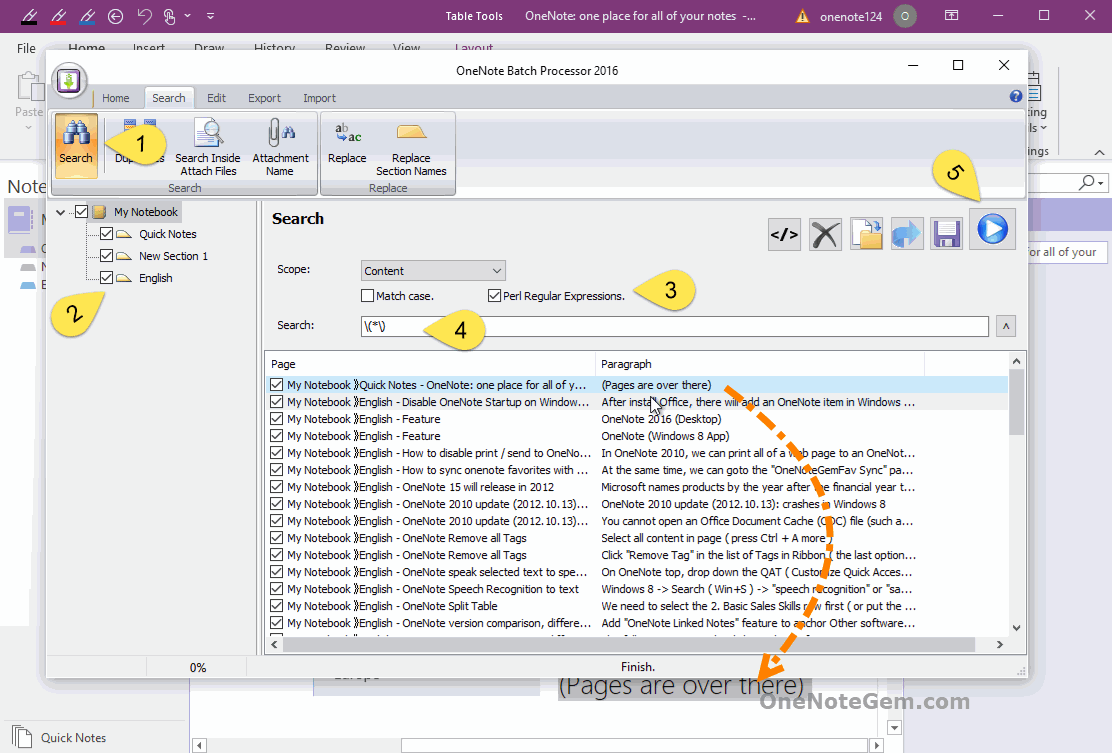Comparison for Gem Search Features for OneNote
Gems offer elementary, intermediate, and advanced OneNote search capabilities in several add-ins.
Gem for OneNote provides in-page search and replacement.
Gem for OneNote provides in-page searches, primarily in preparation for replacement.
Not affected by OneNote search errors.
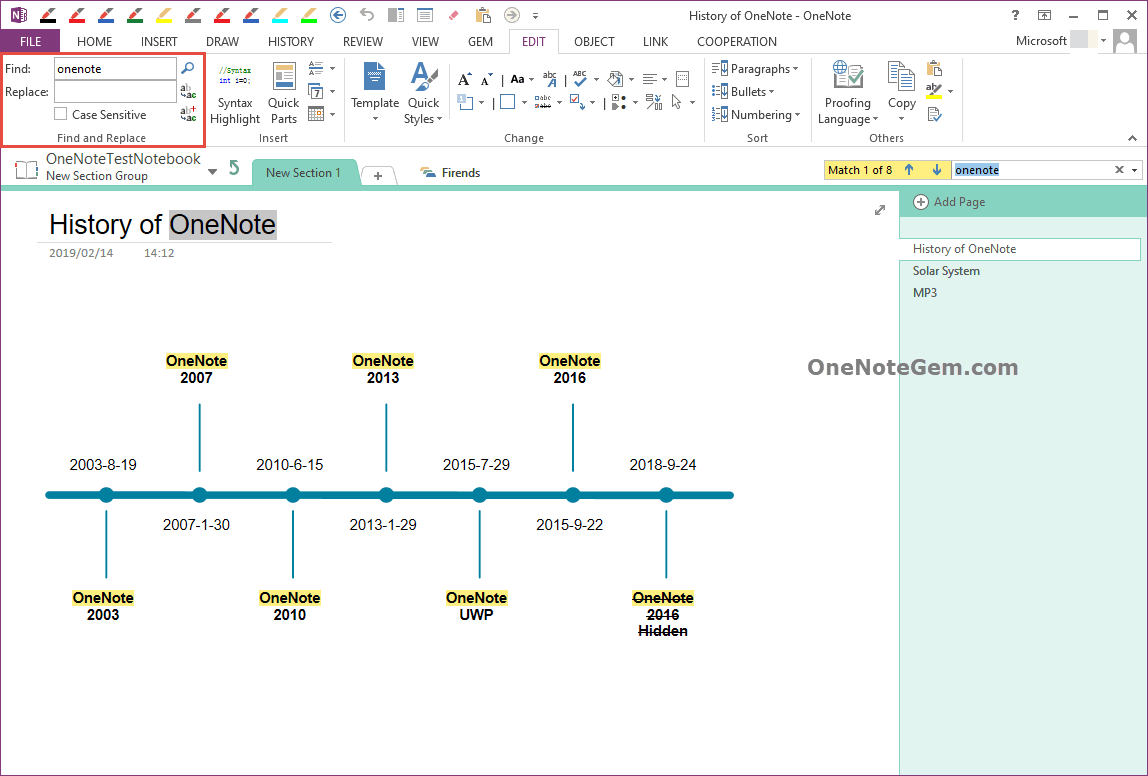
Gem for OneNote provides the ability of selecting specified paragraphs.
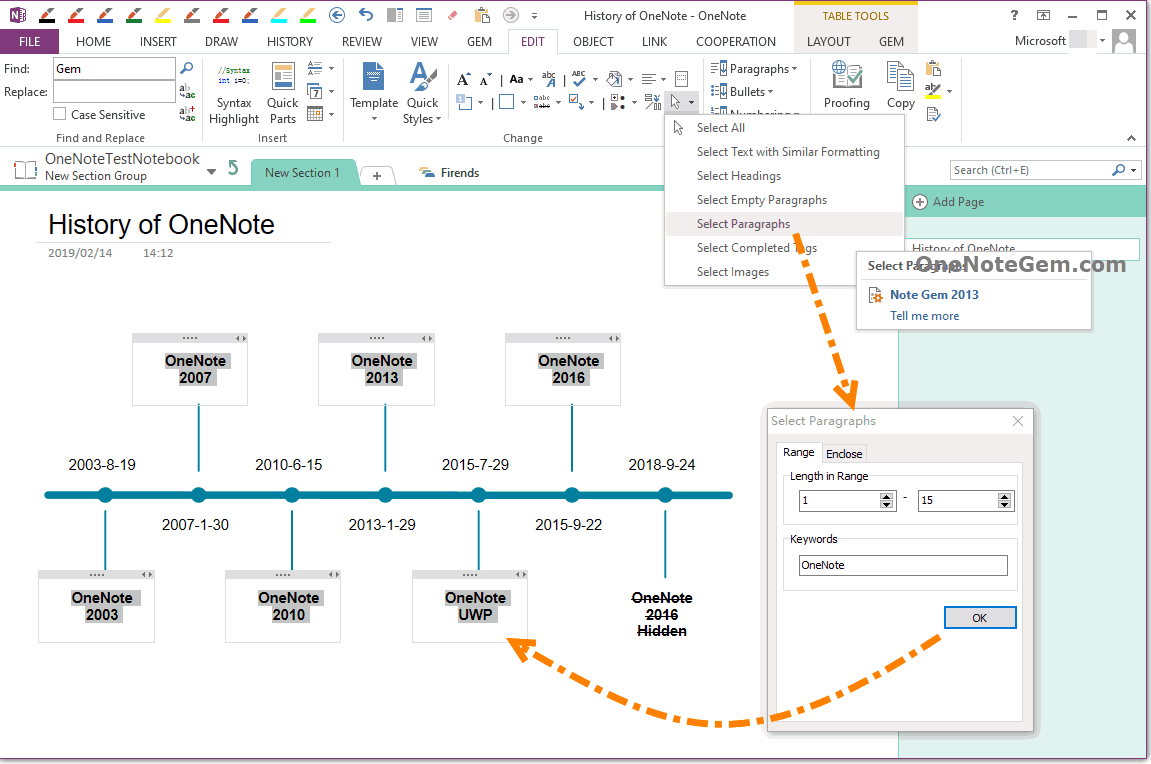
OneNote Search Bar float on the Windows desktop for easy search without opening OneNote.
This search is affected by the OneNote search error.
OneNote Search Bar can simultaneously search and list pages that match keywords, regular paragraphs, tags paragraphs, headings paragraphs, and picture OCR text.
It also search for the pages on OneDrive.com.
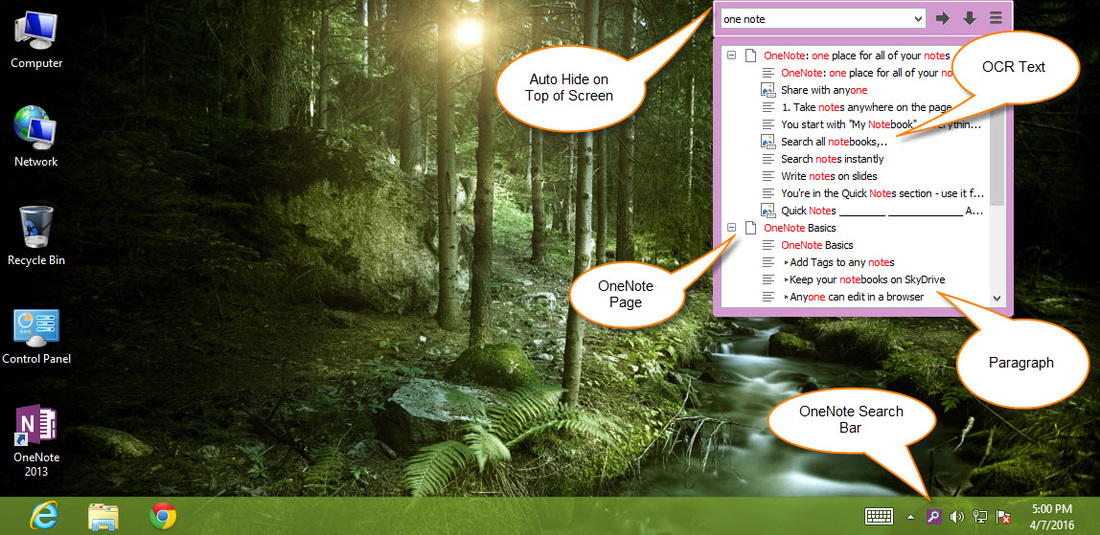
OneNote Batch provides searches that do not use indexes.
OneNote Batch loads one OneNote page after another and searches one paragraph at a time.
This is not affected by OneNote search errors. If OneNote doesn't search, you can use this alternative.
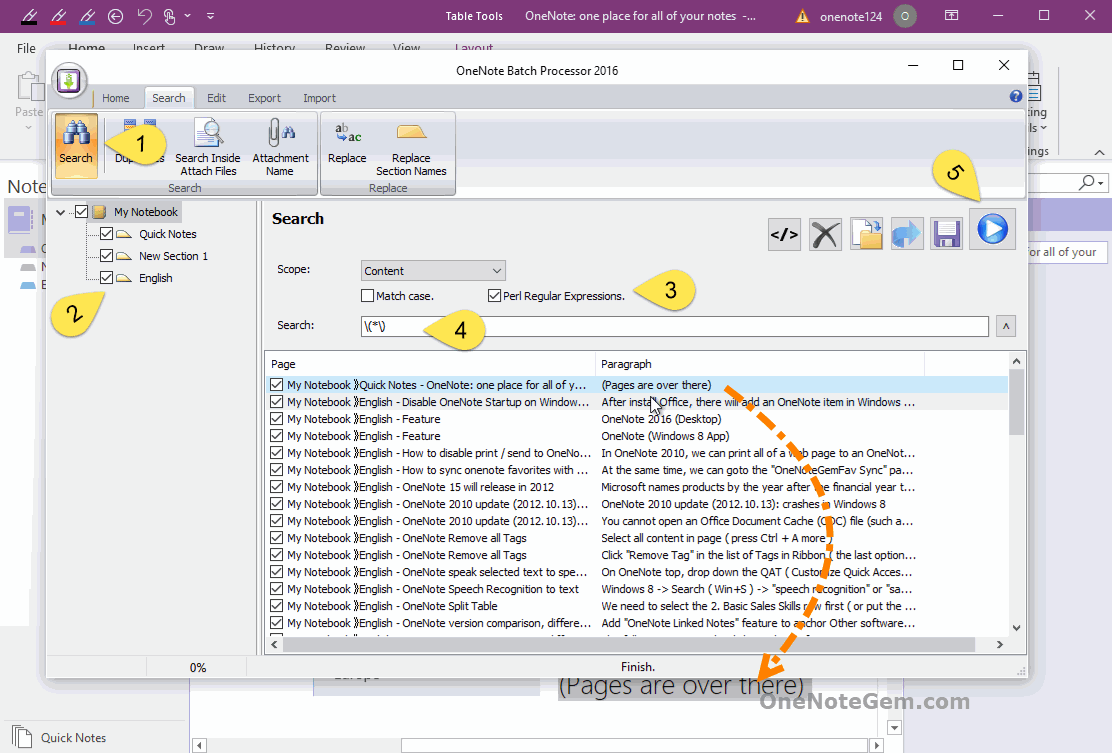
| Search & Replacement in Page | Select Paragraphs in Page | OneNote Tree Filter | OneNote External Search | Search One by One on the Pages | |
| AddIn Name | Gem for OneNote | Gem for OneNote | OneNote Gem - Favorites | OneNote Search Bar | OneNote Batch |
| Feature Name | Search & Replacement | Select Paragraphs | OneNote Tree | OneNote Search Bar | Search (Advanced Search) |
| Shown Inside OneNote | Yes | Yes | No | No | No |
| Windows Search Index | No | No | No | Yes | No |
| Speed | Fast | Fast | Fast | Fast | Slow |
| Search in Single Page | Yes | Yes | No | No | No |
| Specify the Page, Sections | Current page | Current page | Name of notebooks, section groups, sections, pages | All pages | Specify notebooks, sections |
| Affected by OneNote Search Error | No | No | No | Yes | No |
| The Processing of Search Results |
Select a search result. Replace a search result. |
Select all search results. | Filter the name in the tree, click the result item, and jump to the corresponding OneNote notebook, section group, section, page. |
List the search results. Click on the result item to jump to the paragraph of OneNote. You can export search results to an HTML file. |
List the search results. The results can be: Click on the search results item to jump to the OneNote paragraph. Delete pages, move pages, export pages, save search results to new pages. |
Search & Replacement in Page
Gem for OneNote provides in-page search and replacement.
Gem for OneNote provides in-page searches, primarily in preparation for replacement.
Not affected by OneNote search errors.
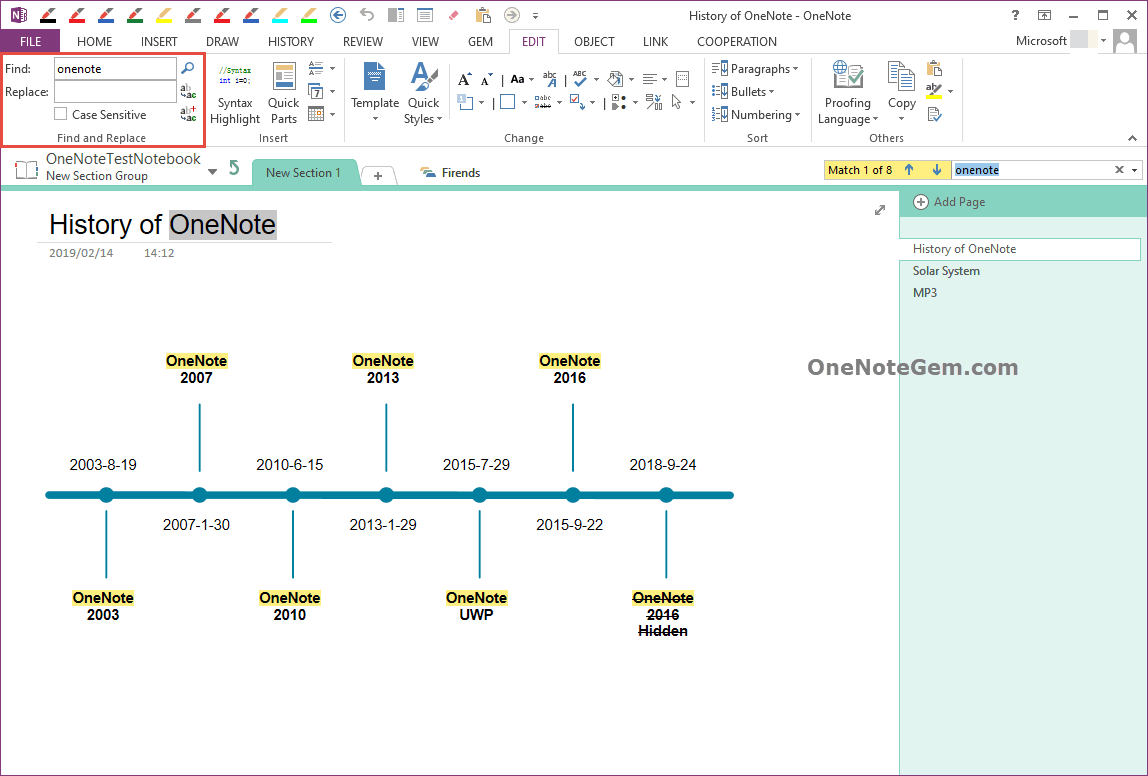
Select Paragraphs in Page
Gem for OneNote provides the ability of selecting specified paragraphs.
- Range: Specify the length of the paragraphs, then search through keywords, and select the paragraphs that match them.
- Search around before and after: By specifying the start string and the end string. Search and select for those eligible paragraphs.
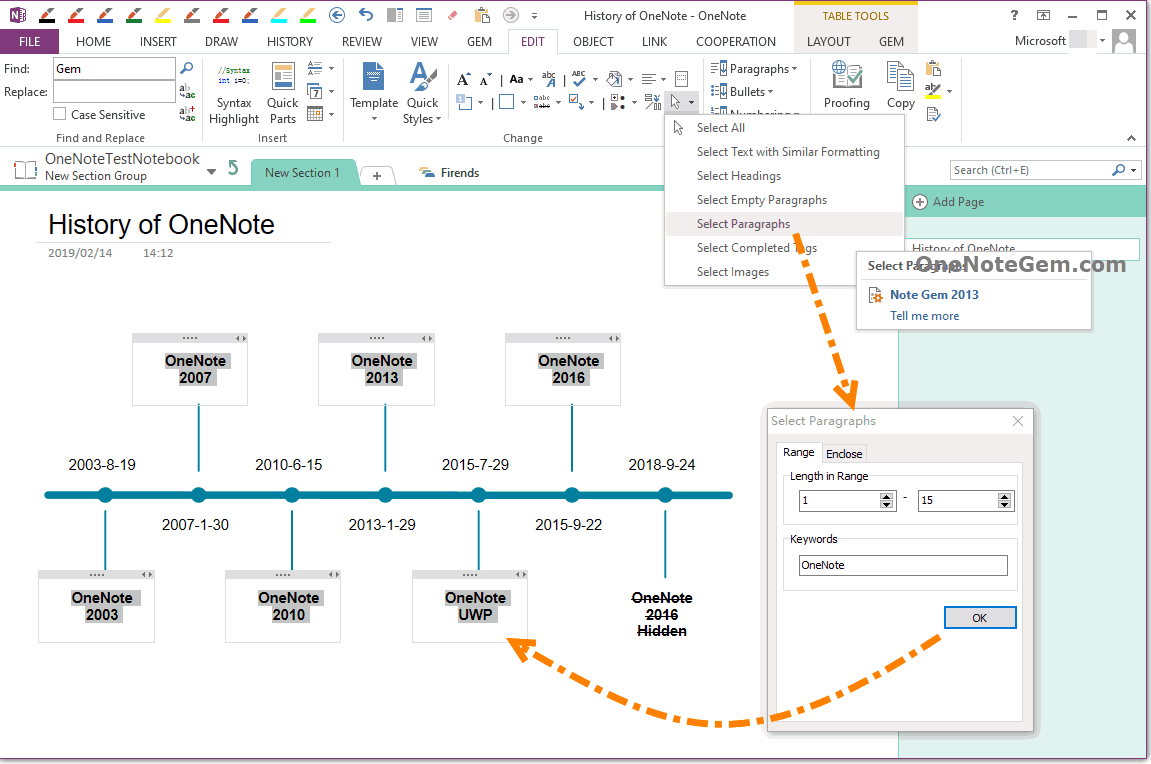
Search for OneNote on Windows Desktop
OneNote Search Bar float on the Windows desktop for easy search without opening OneNote.
This search is affected by the OneNote search error.
OneNote Search Bar can simultaneously search and list pages that match keywords, regular paragraphs, tags paragraphs, headings paragraphs, and picture OCR text.
It also search for the pages on OneDrive.com.
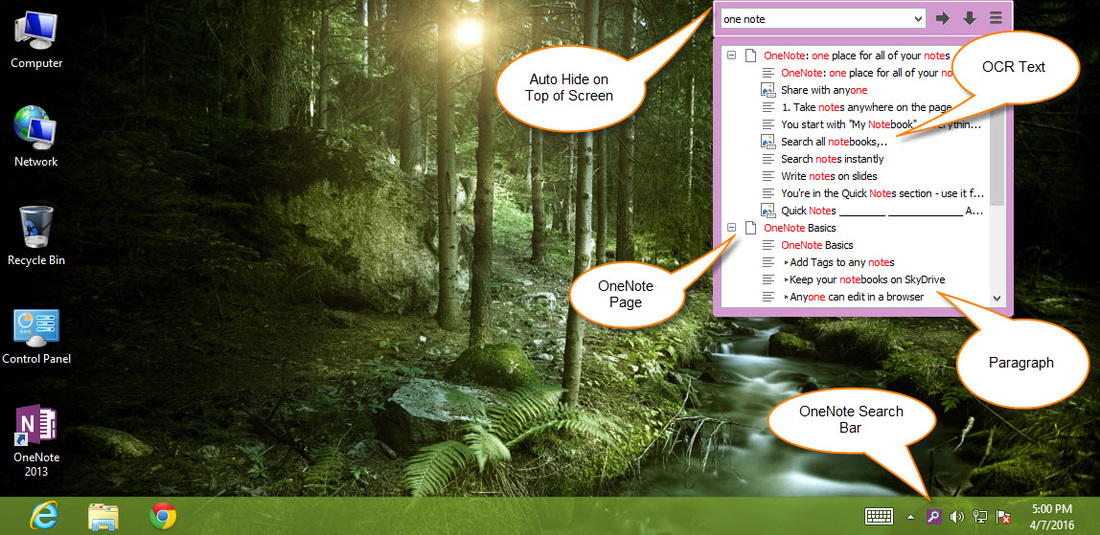
Search without Index (Slow)
OneNote Batch provides searches that do not use indexes.
OneNote Batch loads one OneNote page after another and searches one paragraph at a time.
This is not affected by OneNote search errors. If OneNote doesn't search, you can use this alternative.
- It can choose to search: content, page title, tags paragraphs, links.
- It can choose whether to use Windows Index: Use Windows Index, which is fast but affected by OneNote errors. Windows indexes are not used, are slow, but are not affected by OneNote errors.
- It can search with Perl regular expressions: use complex regular expressions to search for matching paragraphs. The disadvantage is the search is slow.