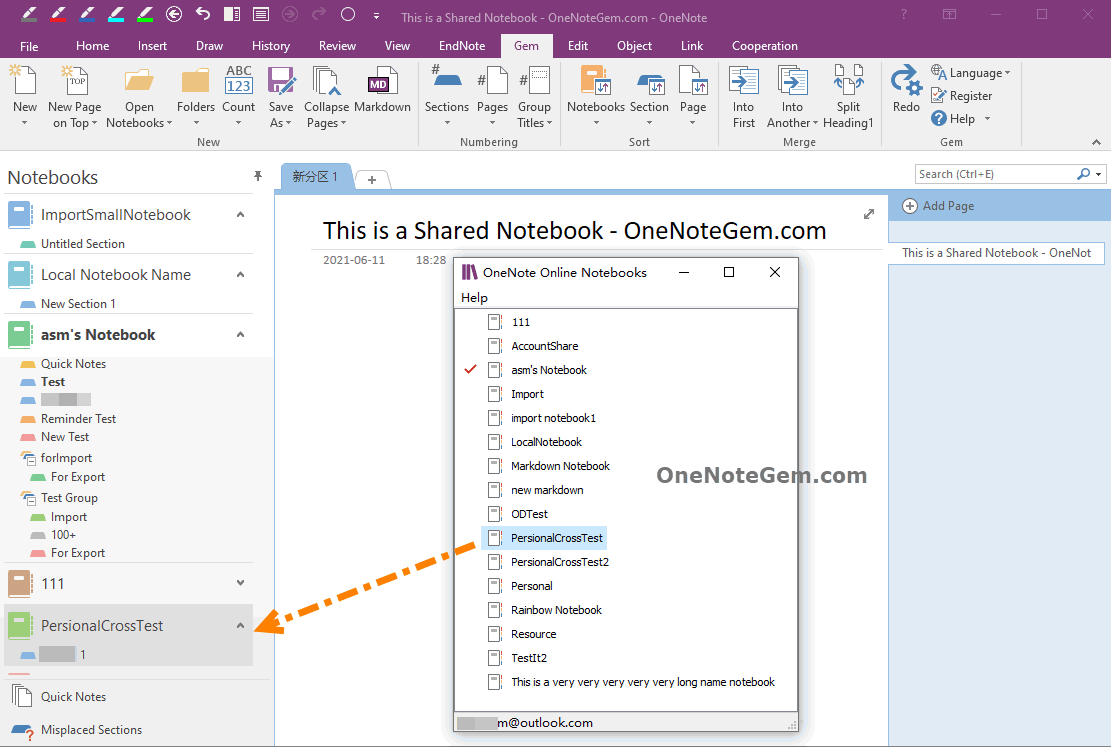EXE: How to Open the Notebook Shared from Other People?
Using “Open Online Notebook” of Gem for OneNote to open the shared notebook from other people.
When someone shares a OneNote notebook with you by mail, you receive an email. As shown below image, the shared notebook name is PersionalCrossTest
You can click “Open” button to open the notebook.
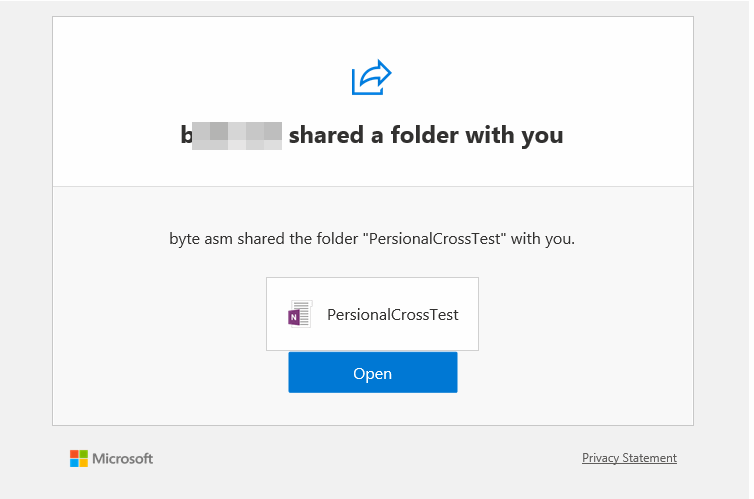
Once you receive a shared notebook message, you can also open it through the “Open Online Notebook” feature available in Gem for OneNote.
Gem table -> Open Notebooks -> “Open Online Notebook” menu item.
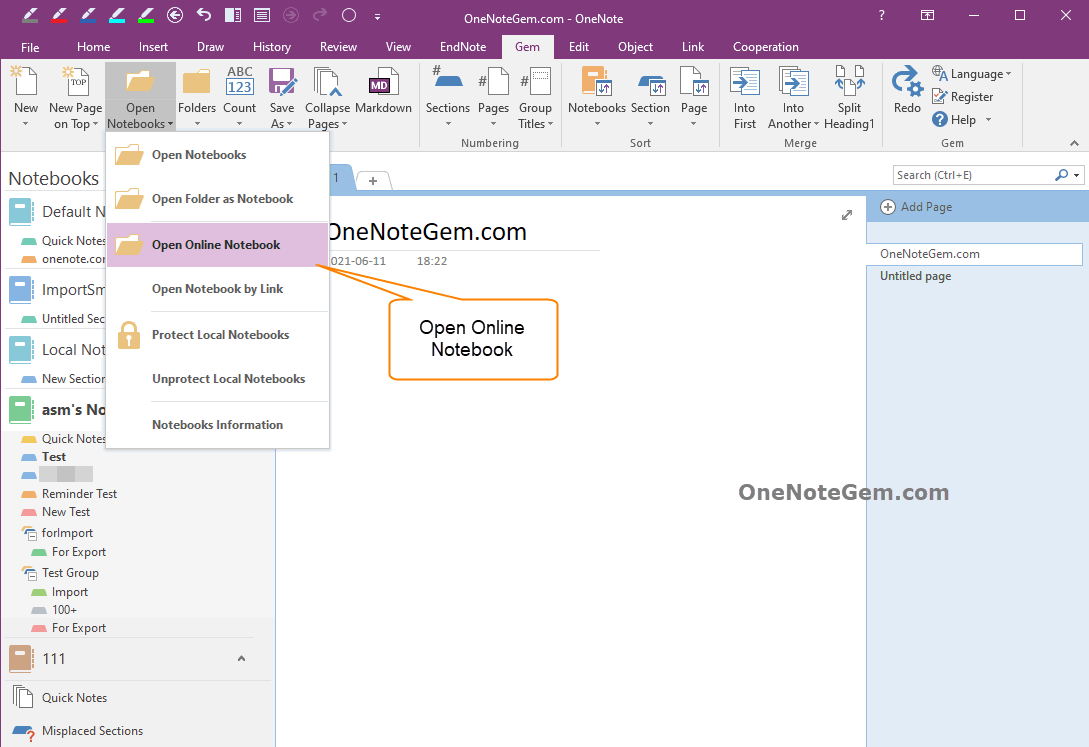
When you click the “Open Online Notebook” menu item, a OneNote Online Notebooks window pops up when you sign in to your Microsoft account.
This window lists all the notebooks for your Microsoft account.
Find the notebook mentioned in the email: PersionalCrossTest
Double-click it and Gem opens the notebook through OneNote.
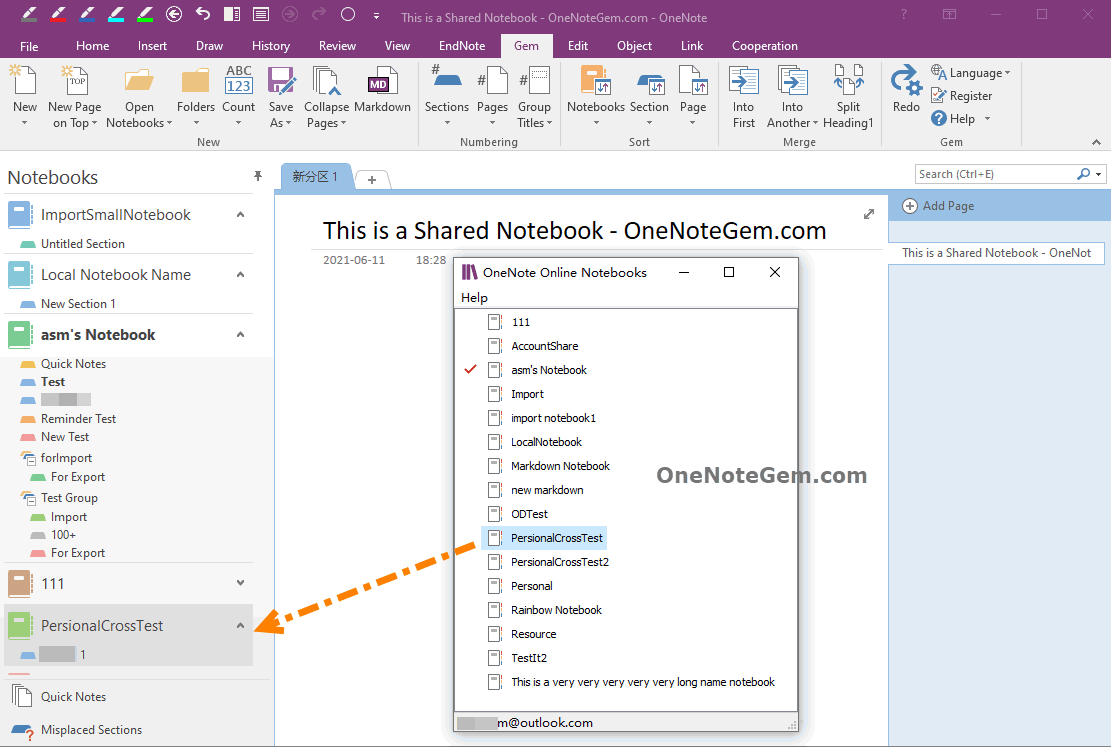
Someone Shared a Notebook, Then Received an Email
When someone shares a OneNote notebook with you by mail, you receive an email. As shown below image, the shared notebook name is PersionalCrossTest
You can click “Open” button to open the notebook.
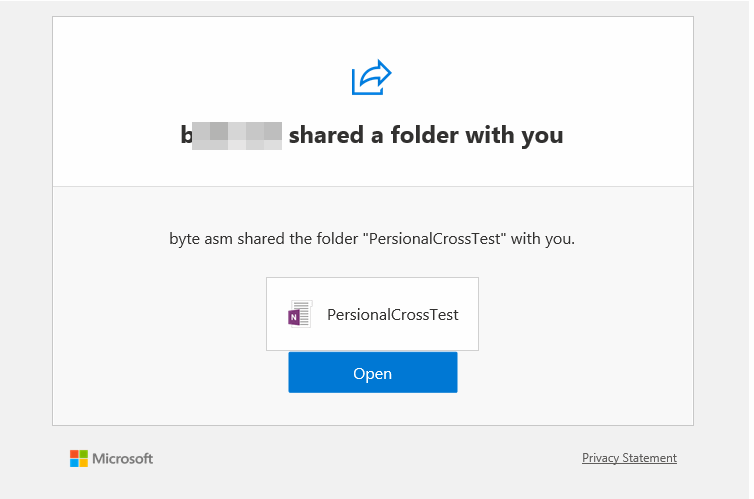
Using Gem for OneNote to Open a Shared Notebook
Once you receive a shared notebook message, you can also open it through the “Open Online Notebook” feature available in Gem for OneNote.
Gem table -> Open Notebooks -> “Open Online Notebook” menu item.
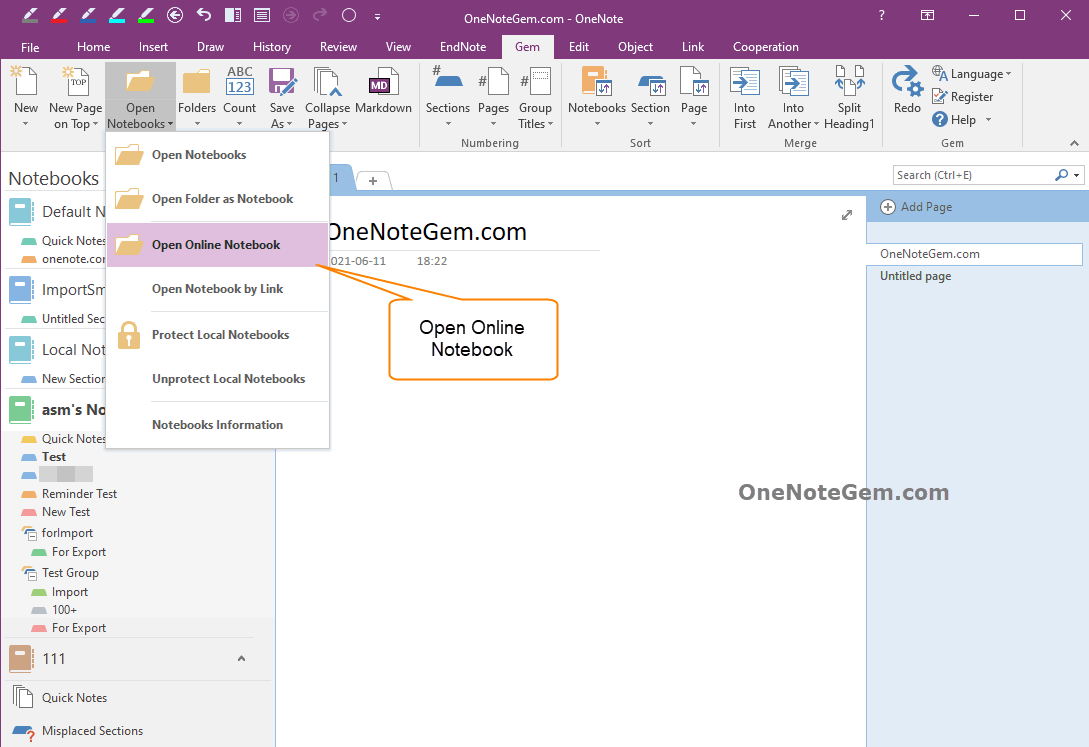
Open Shared Notebook in OneNote
When you click the “Open Online Notebook” menu item, a OneNote Online Notebooks window pops up when you sign in to your Microsoft account.
This window lists all the notebooks for your Microsoft account.
Find the notebook mentioned in the email: PersionalCrossTest
Double-click it and Gem opens the notebook through OneNote.