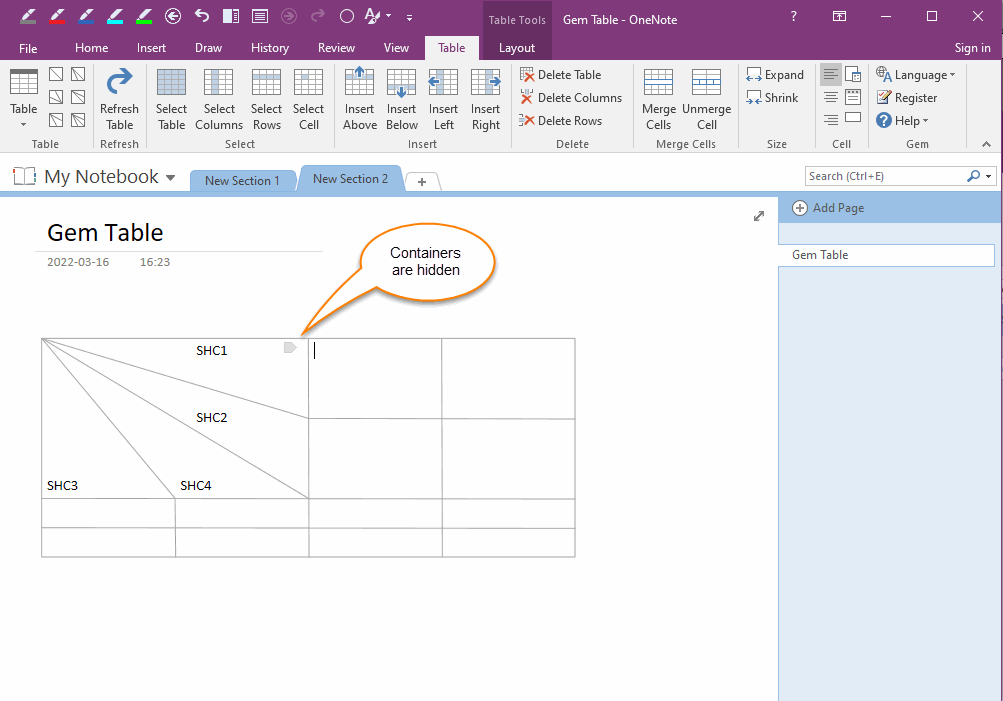How to Hide the Text Box (Note Container) in the Gem Table for Easy Typing?
Gem Table Editing Appears Multiple Text Boxes (Note Containers)
When using the Gem Table, multiple text boxes appear by default.
If it affects the input experience, you can hide this text boxes.
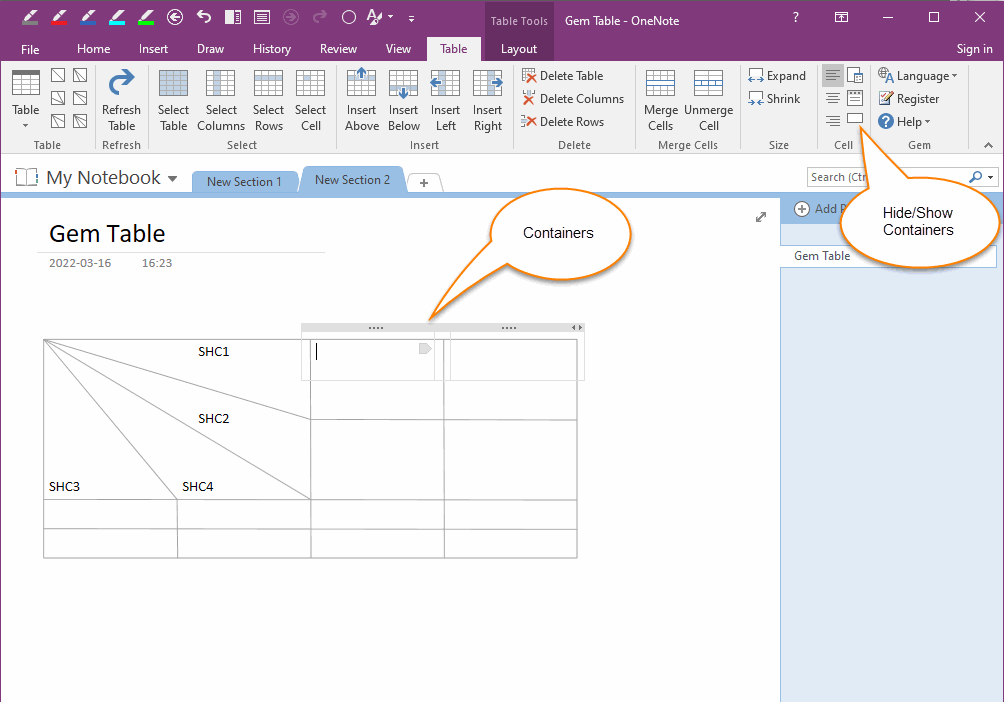
Hides the Text Boxes (Note Containers)
Click “Table” tab -> “Cell” group -> Last box is "Show/Hide Note Containers".
This way, the text boxes are hidden.
If you want to display the text boxes again, you only need to press the box button again to restore the display.