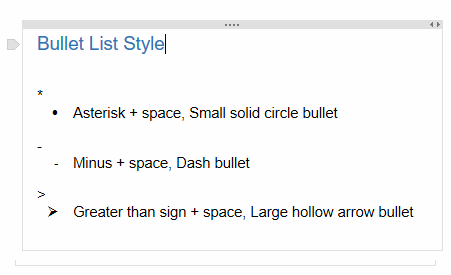Can Android Phone OneNote Choose Other Bullet Styles Except Dots?
Question:
With Android phone OneNote, in addition to the bullet list of dot style, how to choose a bullet list of other styles?Answer:
By default, Android phone OneNote can only see button for a bullet list of small solid dots. There are no additional list of bullets in the other style.However, you can get a bulleted list of other styles by typing specific characters and a space key.
*
Asterisk + space, generates a small solid circle bullet
-
Minus + space, generates a dash bullet
>
Greater than sign + space, generates a large hollow arrow bullet