How to Set the Background Color of a Page in OneNote for Android?
The ability to modify the background color of the page is available in more options in Android OneNote v16.0.16529.20142.
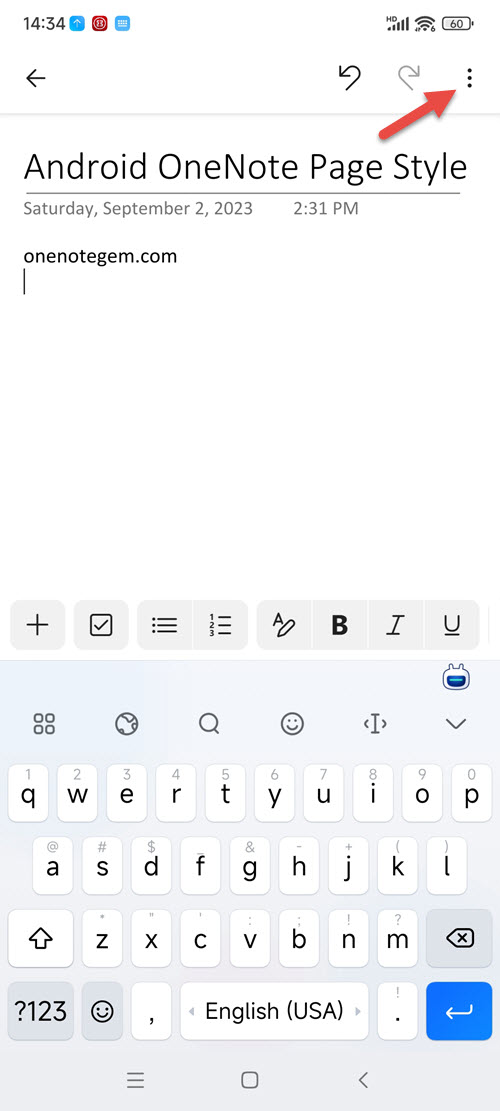
After OneNote v16.0.16529.20142, it became, and a new "Page Style" pops up at the bottom of the screen.
Page style include:
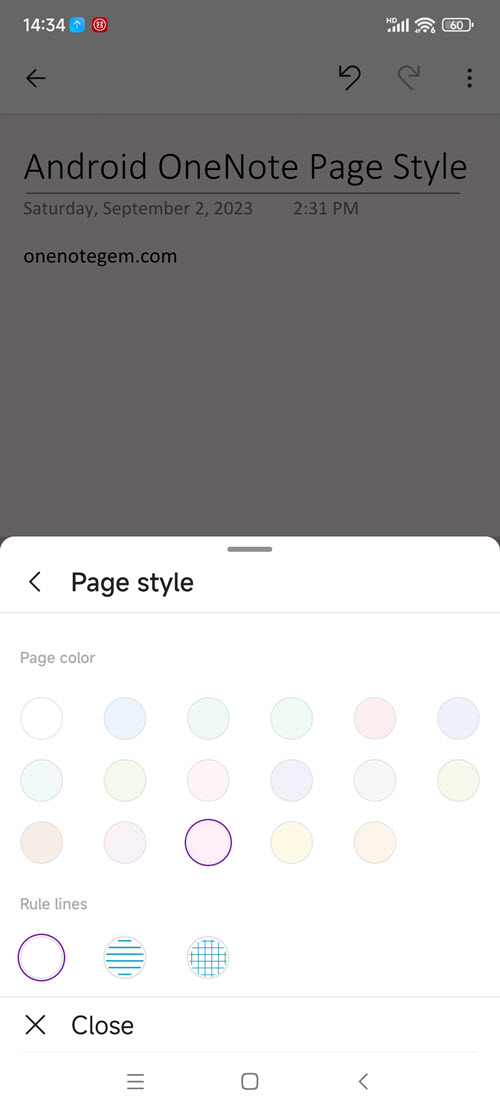

More Options for OneNote Page
In Android OneNote v16.0.16529.20142 enhanced the "More Options" feature with three dots in the upper right corner of the page.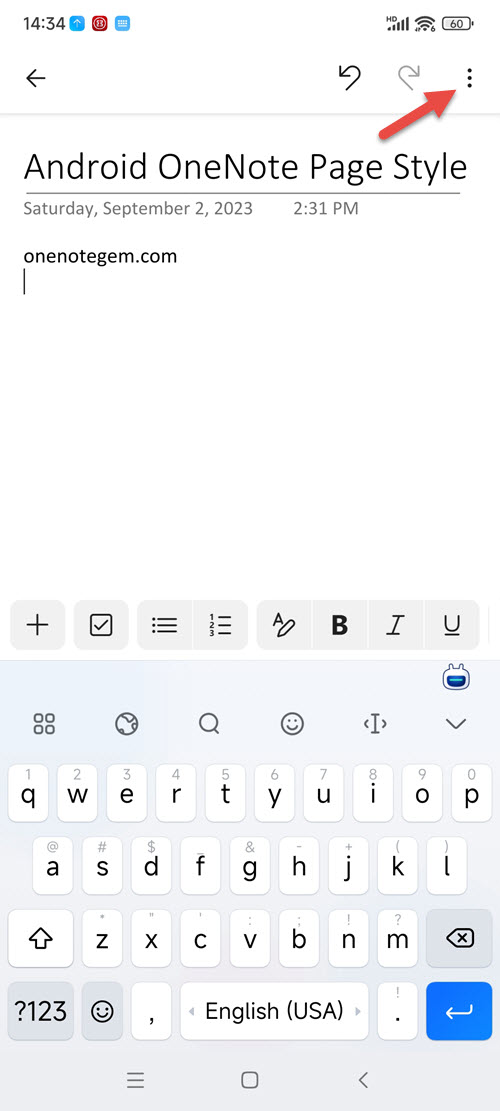
Android OneNote v16.0.16529.20142 New More Options - Page Style
Previously, in the page, when we pressed the three points on the screen "More options", a drop-down menu popped up.After OneNote v16.0.16529.20142, it became, and a new "Page Style" pops up at the bottom of the screen.
Page style include:
- Page color: Now available in 17 colors.
- Rule lines: 2 rule lines.
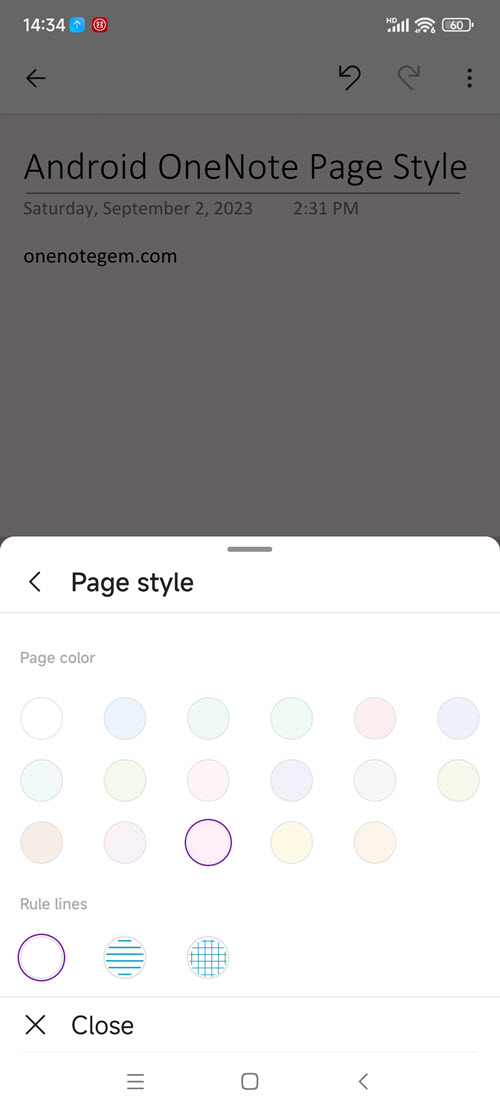
In OneNote Android, the Page Shows New Color
In “Page Style” -> “Page color”, click a color and OneNote's current page background color will change to the selected color.