How to Remove Permissions of OneShare Access to Your OneNote Notebooks?
Manage the Apps and Services You’ve Given Access in Your Account
Click follow hyperlink, and login your Microsoft account, then, you can go to “Apps and services you’ve given access” manage page.https://account.live.com/consent/Manage?fn=email
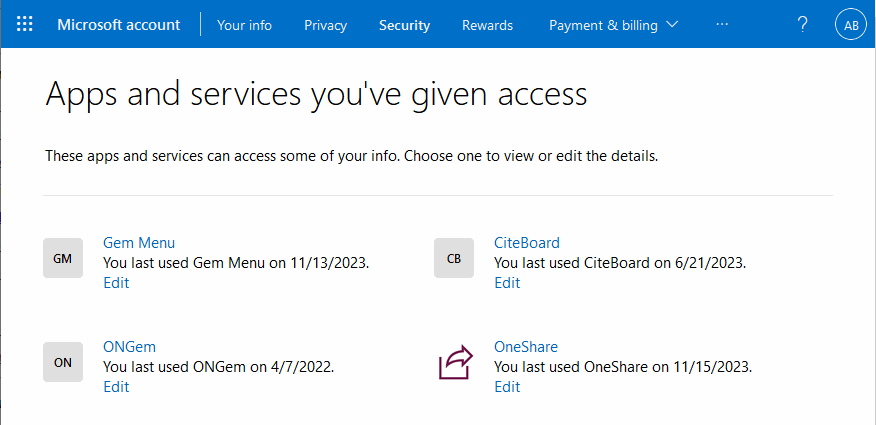
The apps you see in this page are the ones you have allowed access to your OneNote notebooks.
Click the “Edit” hyperlink below of OneShare
OneShare can access info from your account web page
Then, go into web page “OnShare can access info from your account”.You’ve given OneShare access to the following information.
Include “View and modify your OneNote notebooks”.
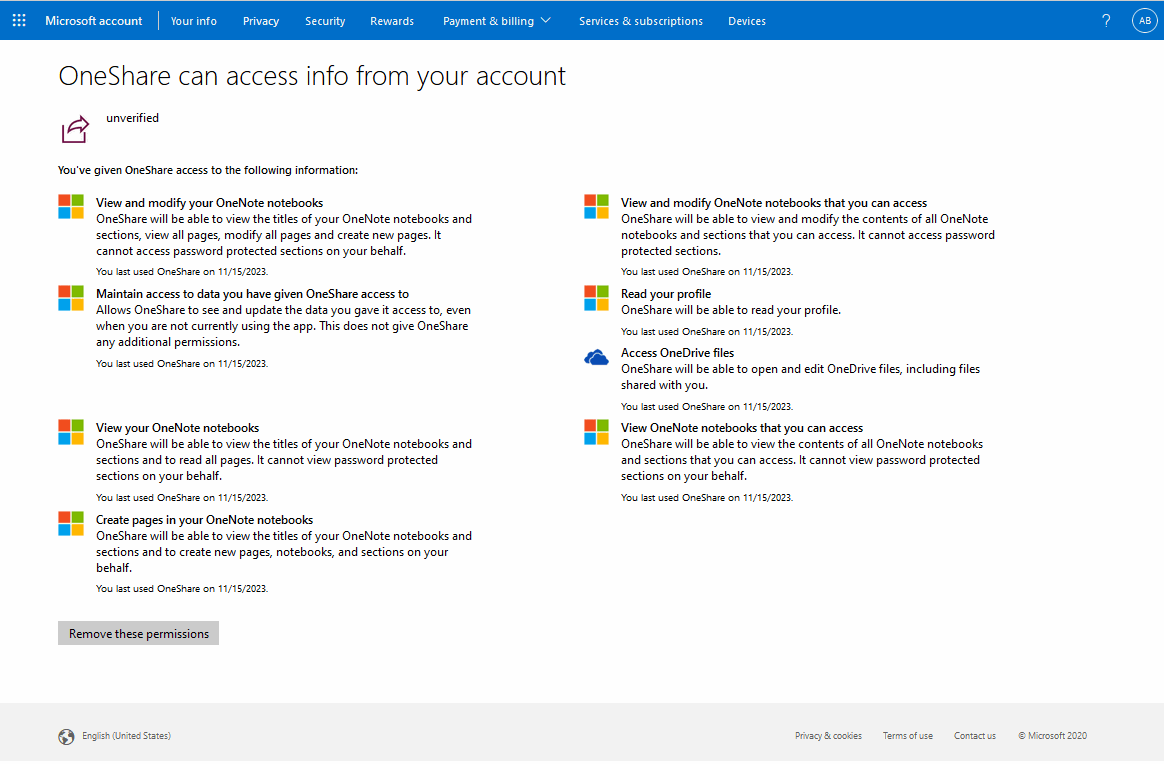
Remove Permissions
If you don't want OneShare to read your OneNote notebook anymore.Just click the Remove these permissions button at the bottom.