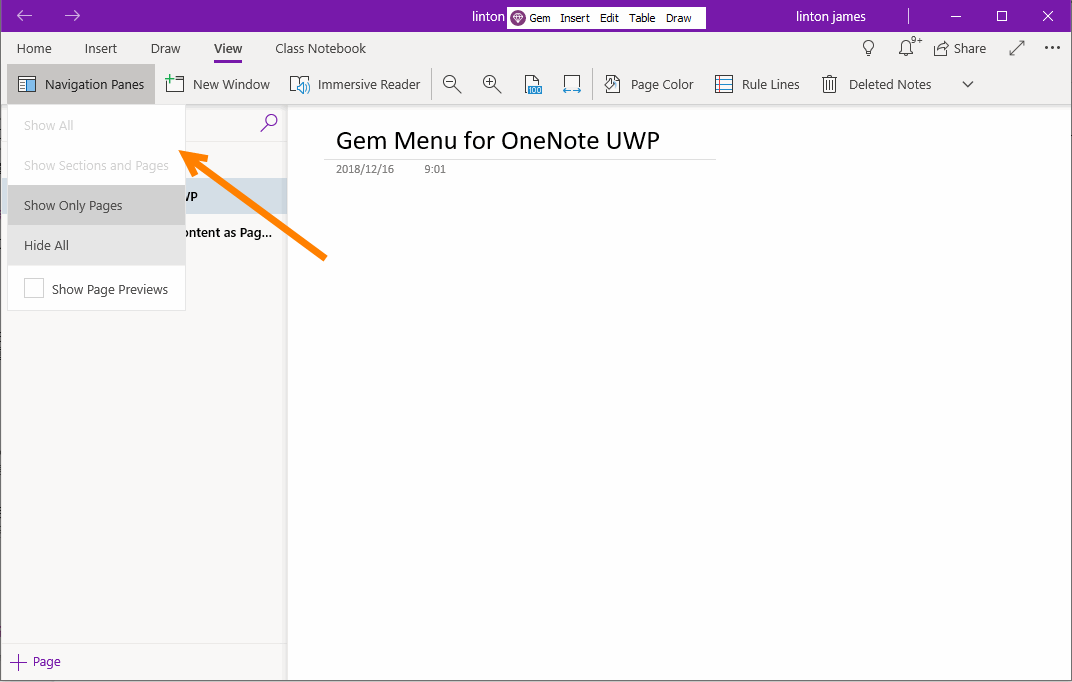UWP: Why SHOW ALL, SHOW SECTIONS AND PAGES of OneNote are Greyed Out and Disable?
Question:
Why menu item SHOW ALL, SHOW SECTIONS AND PAGES in Navigation Panes of OneNote for Windows 10 are greyed out and unable to click?
Why menu item SHOW ALL, SHOW SECTIONS AND PAGES in Navigation Panes of OneNote for Windows 10 are greyed out and unable to click?
Answer:
This is because the main window for the OneNote for Windows 10 (UWP) is too small.
You can drag widen the OneNote main window, and the menu items under the Navigation Panes menu become available.
This is because the main window for the OneNote for Windows 10 (UWP) is too small.
You can drag widen the OneNote main window, and the menu items under the Navigation Panes menu become available.