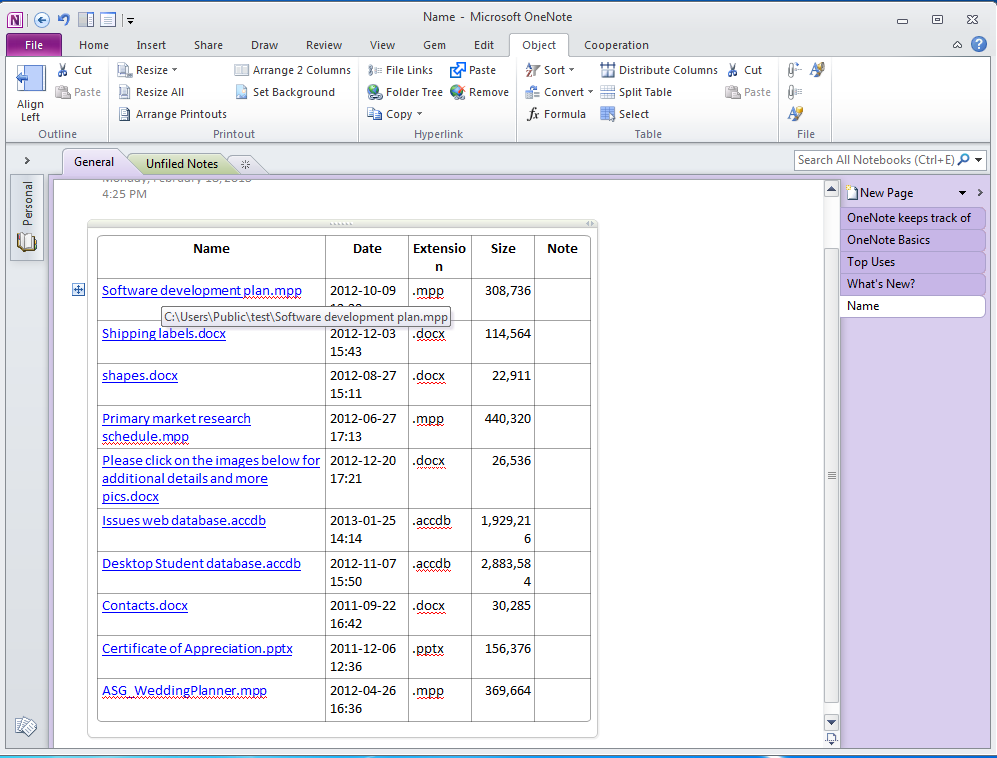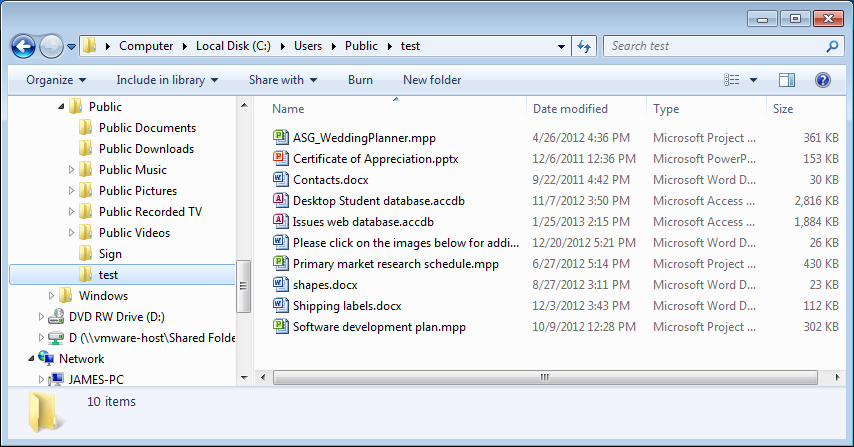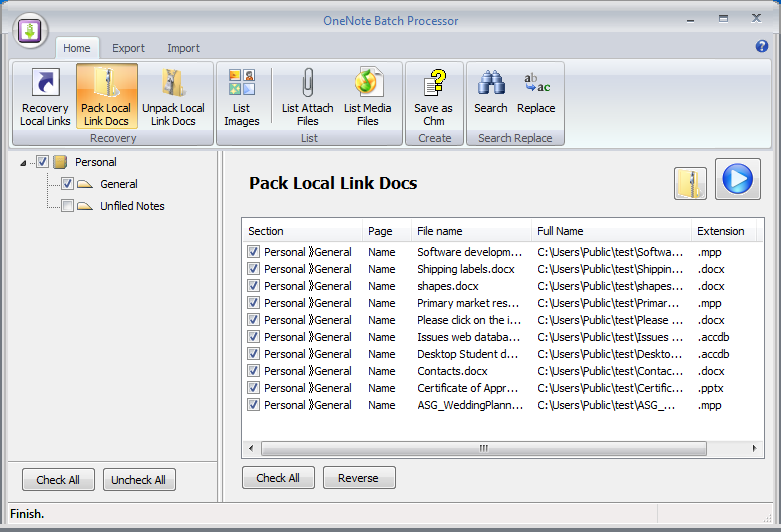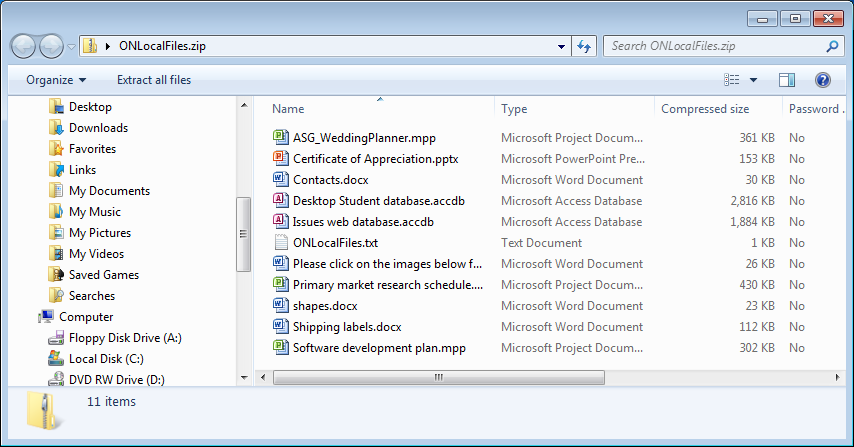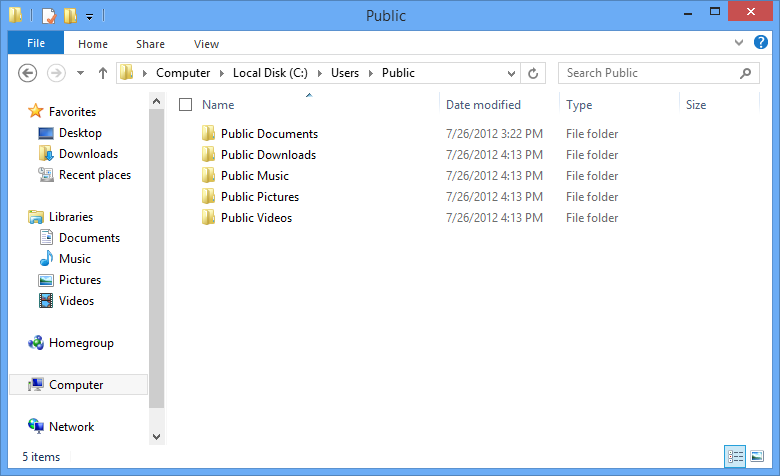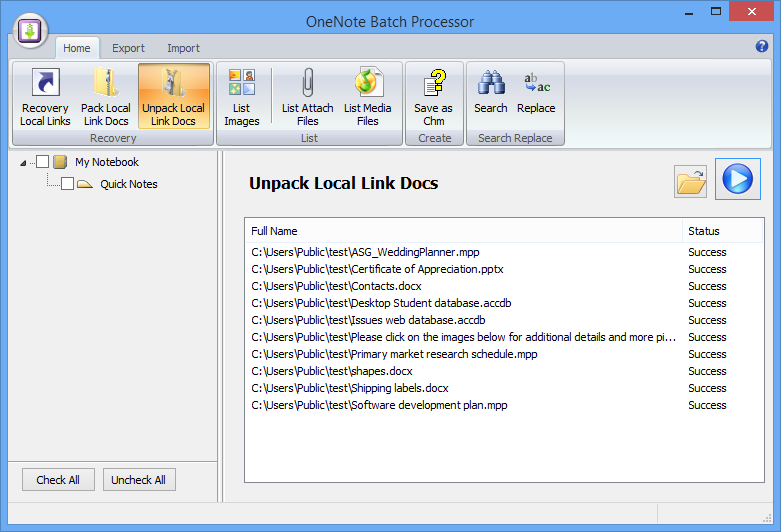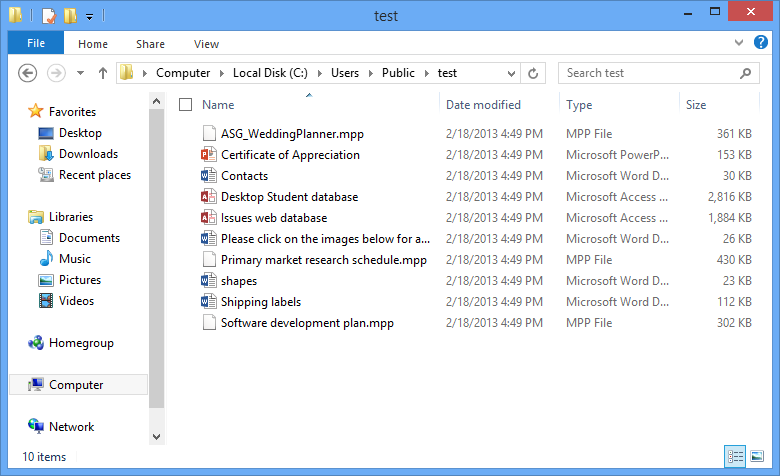Pack OneNote local link files, unpack to restore the files like original
In OneNote, if we often use local file links, once the synchronous notebook or copy notebook to another computer, the link will broken.
OneNote Batch is now providing a unified packing the local files function, at the same time it provide another feature to restore the files ( restore to path like original).
Sample:
OneNote Batch is now providing a unified packing the local files function, at the same time it provide another feature to restore the files ( restore to path like original).
Sample:
Pack local link files in a computer ( Windows 7, OneNote 2010)
We started to use OneNote Batch packaged local link files function.
Click on the "start" button, ergodic out all local link of the selected notebook.
Click on the "start" button, ergodic out all local link of the selected notebook.
Select all files or choose some of them. Click on the "pack" button.
In the specified folder, OneNote Batch will generate ONLocalFiles. Zip file.
Next, we will unpack and restore thefile to its original location in another computer ( Windows 8, OneNote 2013 )
Next, we will unpack and restore thefile to its original location in another computer ( Windows 8, OneNote 2013 )
Click the "Unpack Local Link Docs" in OneNote Batch, and click the "Open" button to open the ONLocalFiles.zip
Click the "Start" button, OneNote Batch will unpack and restore the files to its original location.
This feature very useful when local link files dispersed in OneNote.