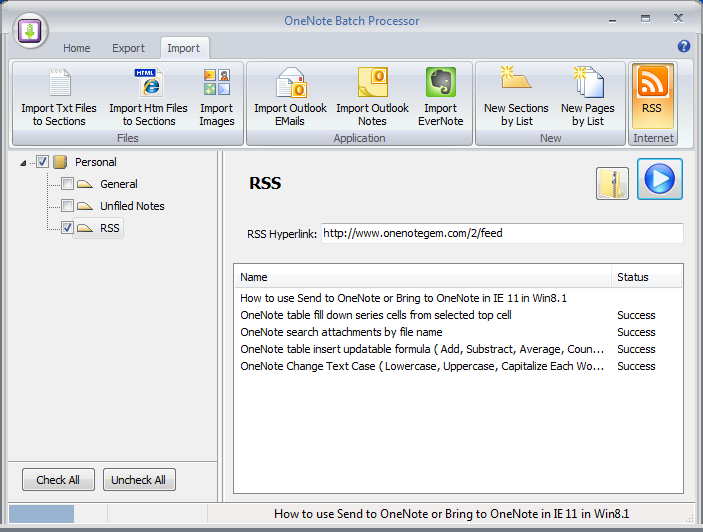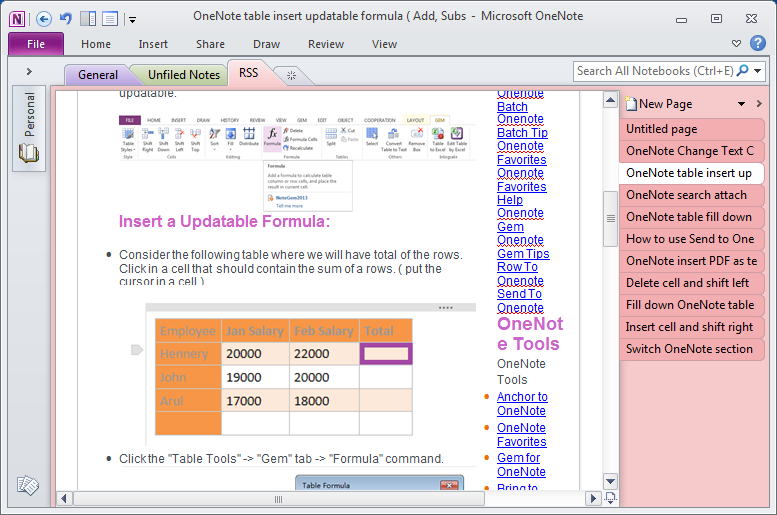Batch scratch RSS web pages from internet and send to OneNote
OneNote Batch 6.0 now provide batch scratch RSS web pages to OneNote.
Steps:
Steps:
- Copy RSS feed hyperlink of blog or news from internet.
-
Paste RSS hyperlink to OneNote Batch
Click the "Internet" -> "RSS" command, and paste to RSS Hyperlink input box.
- Choose the section which we want to save the RSS web pages in the left OneNote tree.
- Click the "Start" button. It will batch scratch the web pages in RSS and send to OneNote section "RSS".