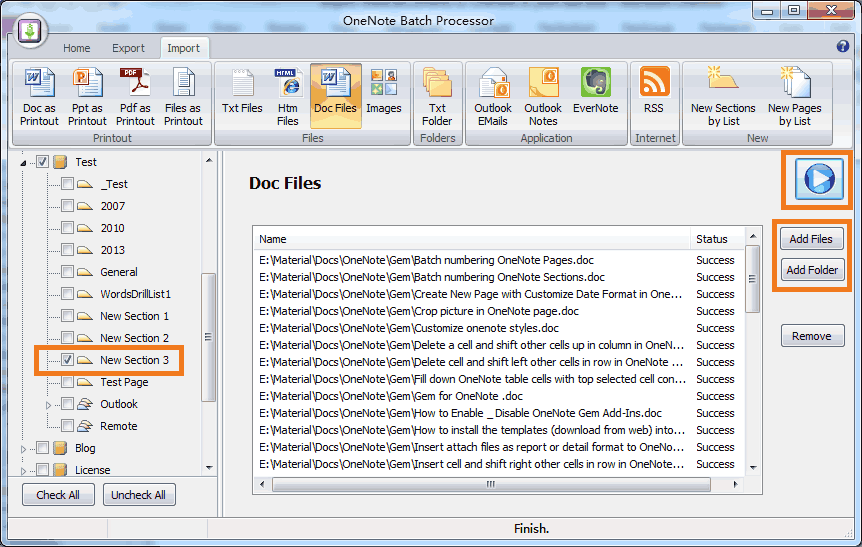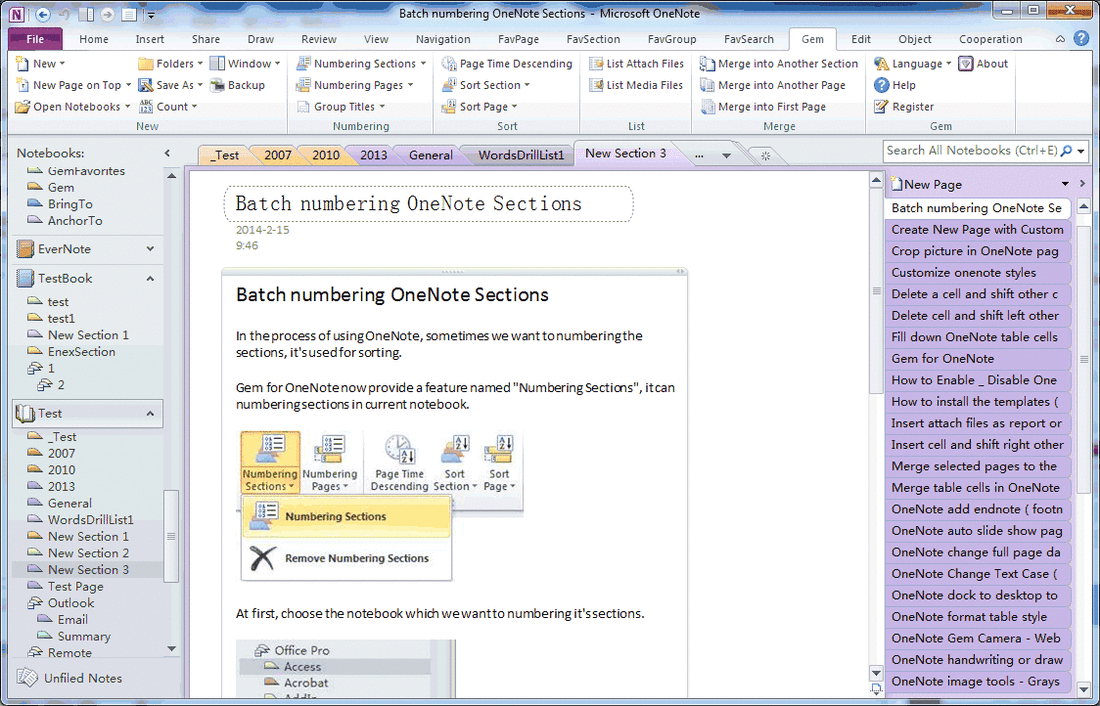Import Word documents to OneNote as plain text and images
OneNote Batch 7 has provided the "Import Docs as Printouts" feature.
OneNote Batch 8 now provide new feature to import word documents into OneNote as plain text and images.
OneNote Batch 8 now provide new feature to import word documents into OneNote as plain text and images.
Follow steps:
- Click OneNote Batch "Import" tab -> "Files" group -> "Doc Files"
- Check the "New Section 3" section in left OneNote tree.
- Add the word documents using "Add Files" or "Add Folder" button.
- Click the "Start" button to import the documents into OneNote.