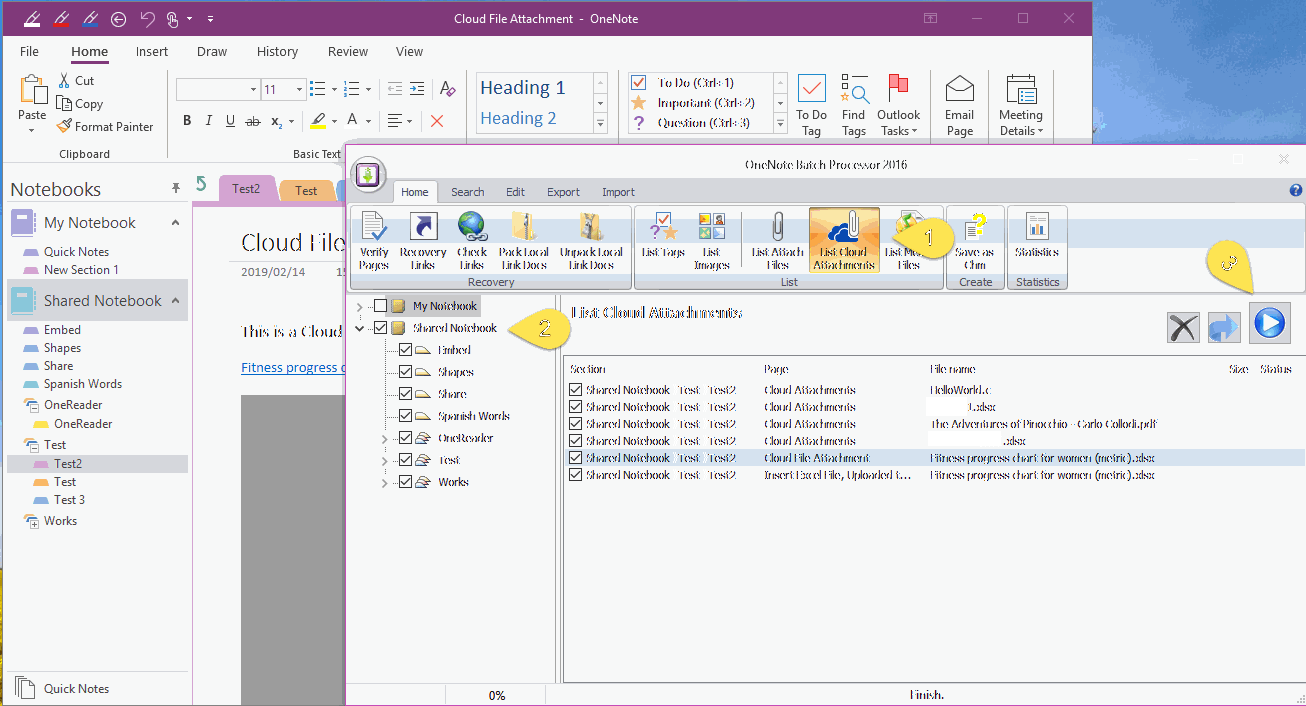EXE: List all OneNote Cloud Attachments
In February 2019, OneNote for Windows 10, OneNote for Mac added cloud attachment feature.
But, OneNote 2016, 2013, 2010 have not this feature.
And, “OneNote Batch” can list all cloud attachment links after synced the notes in OneNote 2016, 2013, 2010.
But, OneNote 2016, 2013, 2010 have not this feature.
And, “OneNote Batch” can list all cloud attachment links after synced the notes in OneNote 2016, 2013, 2010.
List All Cloud Attachments
In OneNote Batch:
In OneNote Batch:
- Click “List Cloud Attachments” in “Home” tab
- In the notebook tree on the left, check the notebooks and sections
- Finally, click “Start” button to list.
Click List Item, Jump to Cloud Attachment in OneNote
Click on one of the cloud attachments listed in “OneNote Batch”, it will jump to the corresponding cloud attachment link in OneNote.
Click on one of the cloud attachments listed in “OneNote Batch”, it will jump to the corresponding cloud attachment link in OneNote.