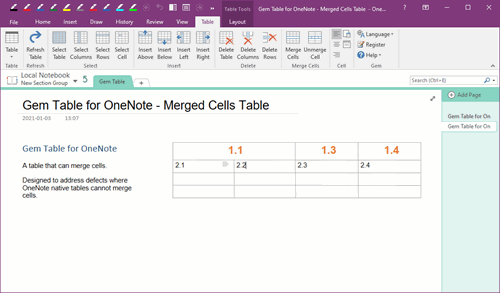How do you make the Read-Only notes editable in new OneNote edition version?
2019-11-26 15:48
Question:
I have re-installed Windows system, downloaded and installed OneNote from onenote.com. The pages cannot editable when I open my local .one files? How to change them to editable?
I have re-installed Windows system, downloaded and installed OneNote from onenote.com. The pages cannot editable when I open my local .one files? How to change them to editable?
Answers:
It is the free edition OneNote download from onenote.com. This edition OneNote has some limited. Special for local notebook.
If OneNote suddenly opens everything as "Read-Only" that usually means that either you haven't activated the Office or you're using a Trial version of OneNote that has expired.
Solution:
Purchase Office 365, and install the Office 365 from your Microsoft Account web page. In this edition OneNote version, you can create, open and edit local notebooks.
It is the free edition OneNote download from onenote.com. This edition OneNote has some limited. Special for local notebook.
- Free edition OneNote cannot create local notebooks.
- Free edition OneNote can open .one file, but It cannot edit local .one files.
If OneNote suddenly opens everything as "Read-Only" that usually means that either you haven't activated the Office or you're using a Trial version of OneNote that has expired.
Solution:
Purchase Office 365, and install the Office 365 from your Microsoft Account web page. In this edition OneNote version, you can create, open and edit local notebooks.
| EXE Addins | UWP Addins | MAC Addins |
Related Documents
- OneNote Show Pen Float Toolbar in Horizontal Full Screen, But not Show the Toolbar in Vertical Mode of Surface
- Why are the Horizontal Tab Layout Options in the OneNote 2021 Options Window Grayed Out and Unavailable?
- How to Convert a OneNote Notebook Saved on OneDrive.com into a Local Notebook?
- How to Switch Between the Classic Ribbon and the Simplified Ribbon Layout in OneNote 2021?
- How to Restore to Show the Notebook List for the New OneNote 2021 to the Left from the Right?