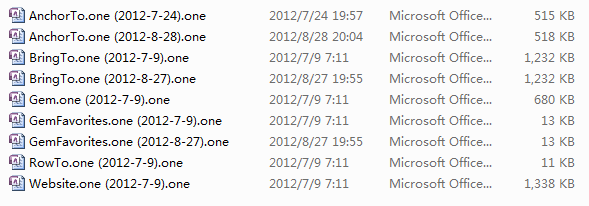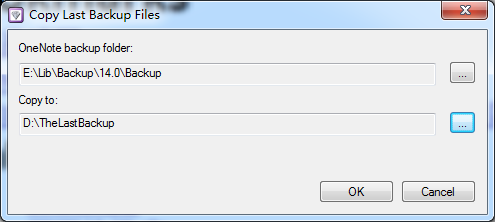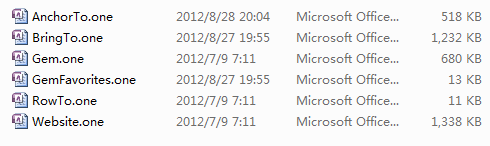Copy OneNote latest backup file, and file name without date format
OneNote Backup File Name Format Include Date
OneNote automatic backup, will put the same section of backup files are stored in a folder, and at the same time, backup file is a date format.
This troublesome for us to get the latest backup, we have to manual pick out one by one, and at the same time, due to the backup file name with a date format, OneNote will display section name with date format when we open them in the new computer, the results are not what we need.
This troublesome for us to get the latest backup, we have to manual pick out one by one, and at the same time, due to the backup file name with a date format, OneNote will display section name with date format when we open them in the new computer, the results are not what we need.
Gem's "Copy Last Backup" Menu Item
Now add-in Gem for OneNote provides Copy Last Backup feature
The feature located: "Gem" tab -> "Save As"menu -> "Backup"menu item.
The feature located: "Gem" tab -> "Save As"menu -> "Backup"menu item.
Final Copy Results
Gem will select the latest from backup. the file name without date format, and restore the file name to the original.