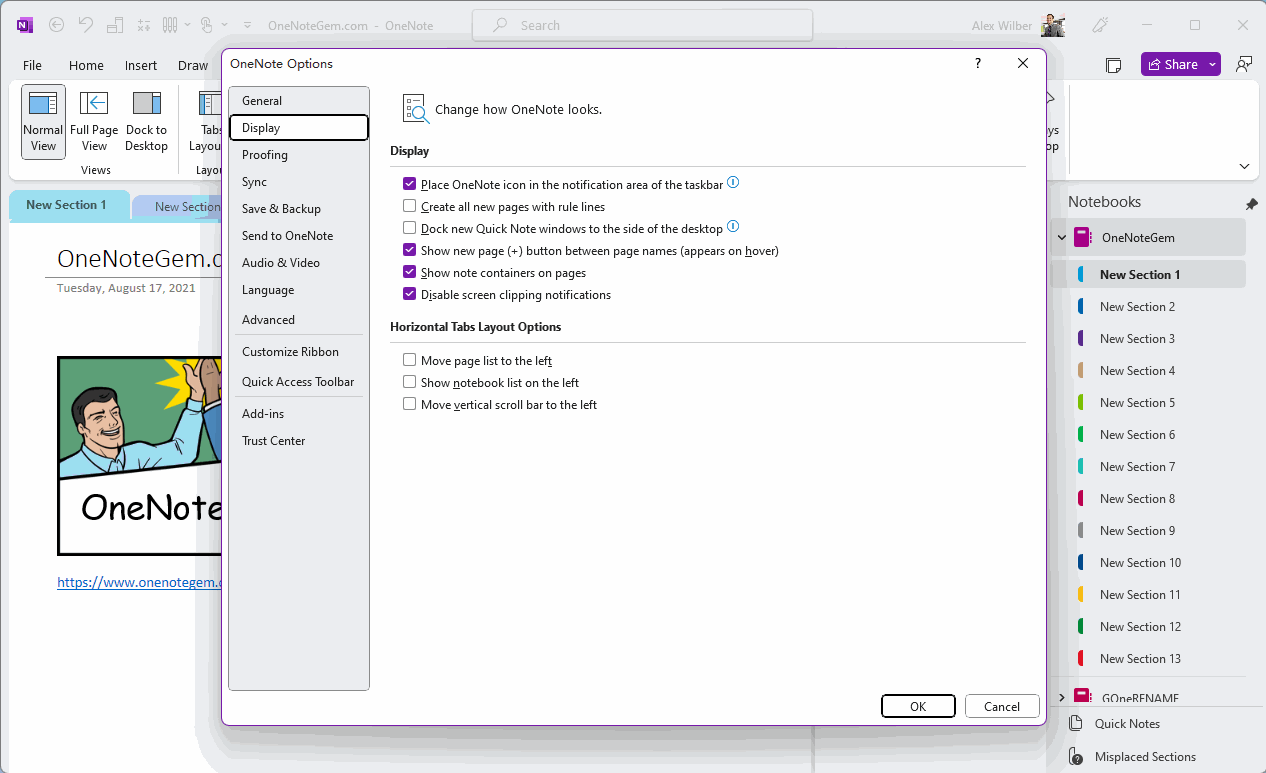Why are the Horizontal Tab Layout Options in the OneNote 2021 Options Window Grayed Out and Unavailable?
Question:
Horizontal layout options in OneNote options window:- Move page list to the left
- Show notebook list on the left
- Move vertical scroll bar to the left
Why are these check options grayed out and unavailable?
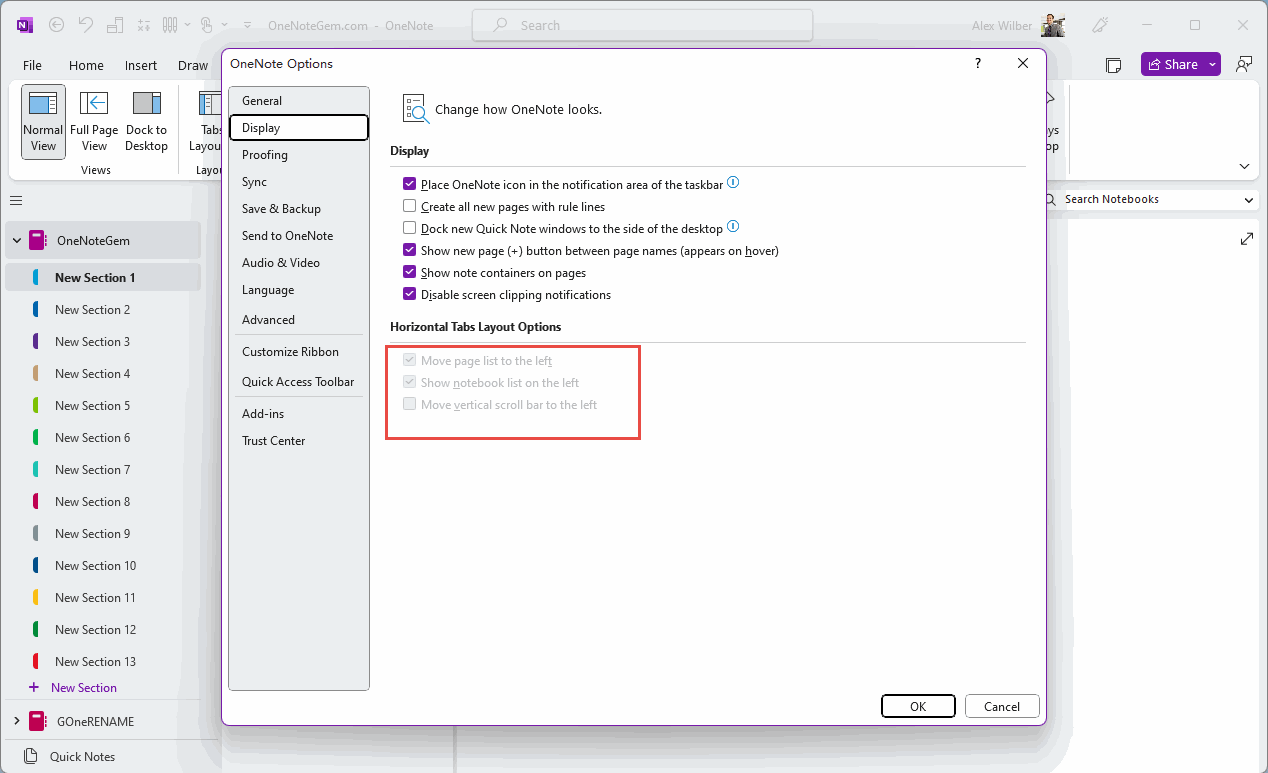
Answer:
The new version of OneNote 2021 for Windows desktop adds vertical tabs.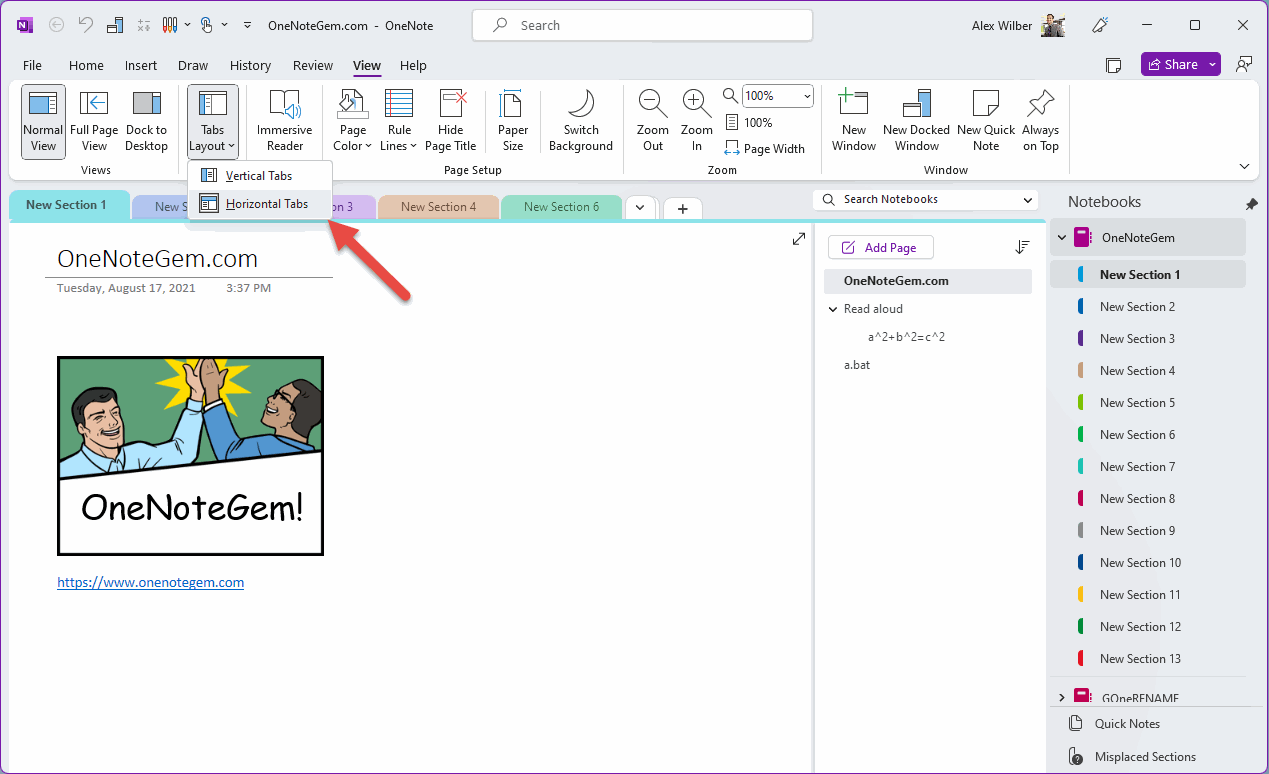
When you in OneNote 2021 ribbon -> View tab -> Tabs Layout -> Choose “Vertical Tabs”, the OneNote main window interface enters the layout of vertical tabs.
At this point, all options under Display –> Horizontal Tab Layout Options in the OneNote Options window will not be available.
When you in OneNote 2021 ribbon -> View tab -> Tabs Layout -> Choose “Horizontal Tabs”, the OneNote main window interface enters the layout of horizontal tabs.
At this point, all options under Display –> Horizontal Tab Layout Options in the OneNote Options window will be available.