Web OneNote: we can’t get your notebooks right now.
Question:
When signing in to onenote.com with a browser, an error occurs:Sorry, we can’t get your notebooks right now. Please try again later.
Reference number: 8c508641- …
How to fix this?
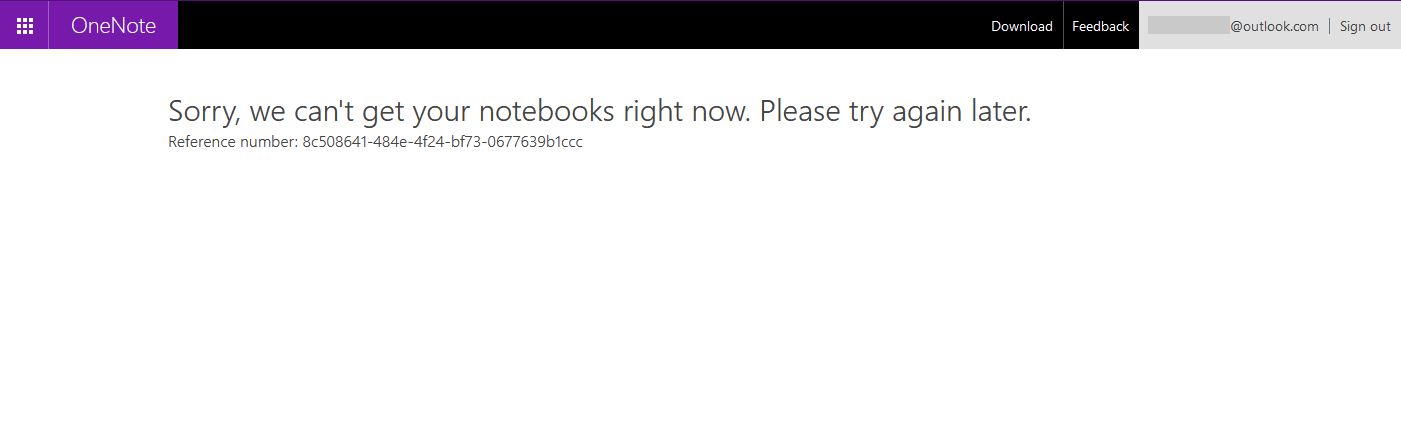
Answer:
One possibility is that this problem arises because you haven't logged into the account for 1 year.According to Microsoft regulations, if you do not log in to the account for 1 year, the account will be frozen and locked.
Solution:
In the upper-left corner of the web page, click the “List of Microsoft services” icon.In the drop-down list, click OneDrive icon.
At this point, it will prompt that the files are frozen. Whether to refreeze.
After you click Release, wait 24 hours for the freeze to unfreeze.