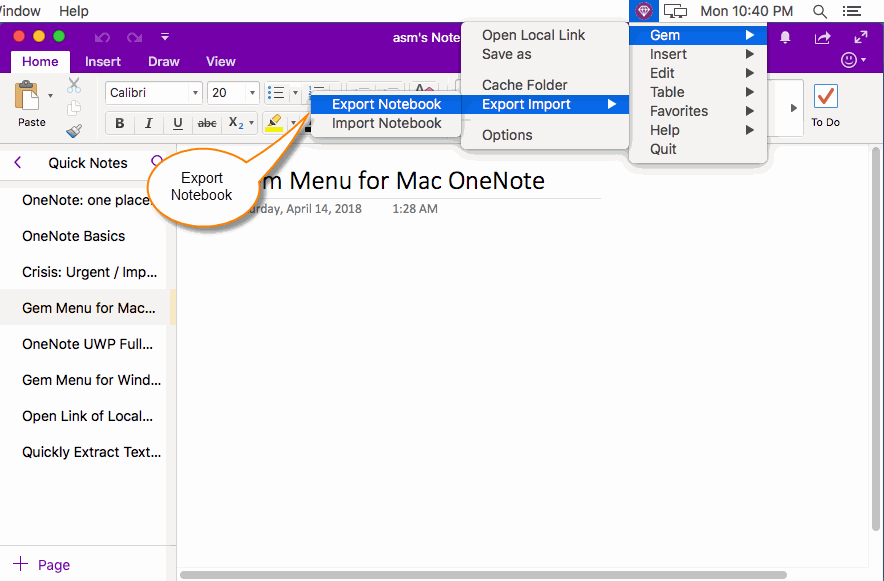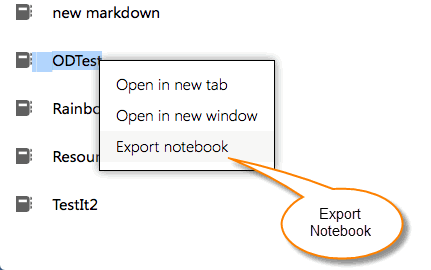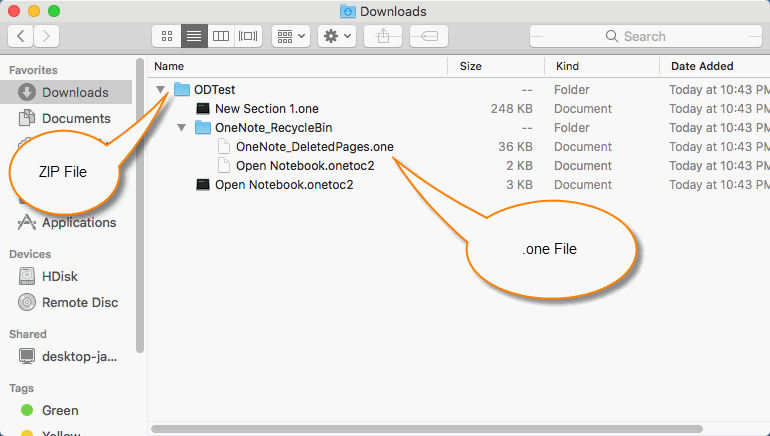Mac: Export a OneNote Notebook to Local Disk
Abandon this feature
Alternative feature: How to Export and Package Opened Notebooks of Mac OneNote as .gempkg Files for Backup?
Alternative feature: How to Export and Package Opened Notebooks of Mac OneNote as .gempkg Files for Backup?
OneNote export notebook to local feature more covert, Gem Menu for Mac OneNote now provides a menu item for easy access.
A Menu Item for Export a OneNote Notebook
On the top menu bar of Mac OS, in the Gem Menu for Mac OneNote, click on the "Gem" menu -> "Import Export" item -> "Export Notebook" menu item.
On the top menu bar of Mac OS, in the Gem Menu for Mac OneNote, click on the "Gem" menu -> "Import Export" item -> "Export Notebook" menu item.
The "Export Notebook" Item in the Right Click Menu
Note: This feature is now available only for Microsoft personal accounts, and only OneNote notebooks stored in Microsoft's personal account can be exported.The business and school notebooks can not be exported.
- Then, log in using your Microsoft account.
- Then, in the Notebook list, right click on the notebook you want to export.
- In the right-click menu, you can see the "Export notebook" menu item.
Note: This feature is now available only for Microsoft personal accounts, and only OneNote notebooks stored in Microsoft's personal account can be exported.The business and school notebooks can not be exported.
The Exported Notebook is Saved as a .zip File
The exported notebook is saved as .zip file.
In the. zip file, the notebook is saved in the .onetoc2, .one local file format.
After decompression the .zip file is a complete OneNote local notebook.
You can use OneNote 2016, 2013, 2010 in Office under Windows system to open it.
The unpacked notebook can also be import back through the "Import Notebook" of the Gem Menu.
The exported notebook is saved as .zip file.
In the. zip file, the notebook is saved in the .onetoc2, .one local file format.
After decompression the .zip file is a complete OneNote local notebook.
You can use OneNote 2016, 2013, 2010 in Office under Windows system to open it.
The unpacked notebook can also be import back through the "Import Notebook" of the Gem Menu.