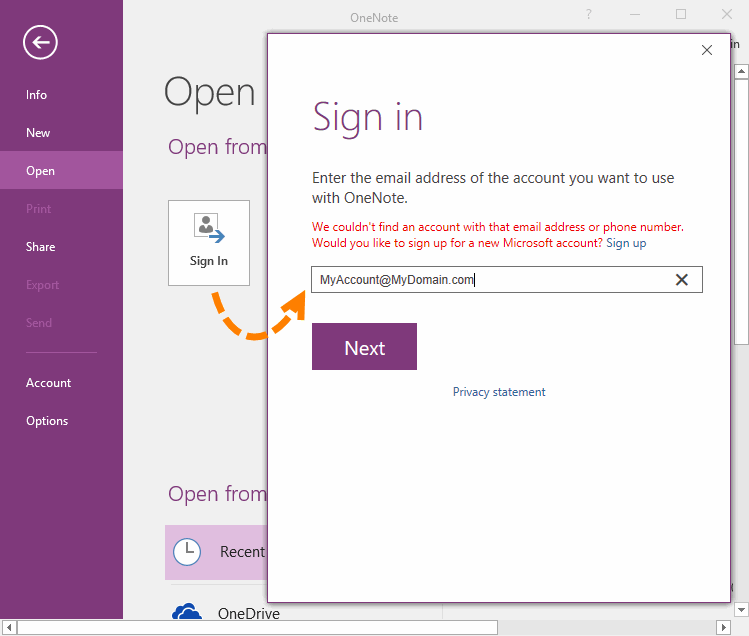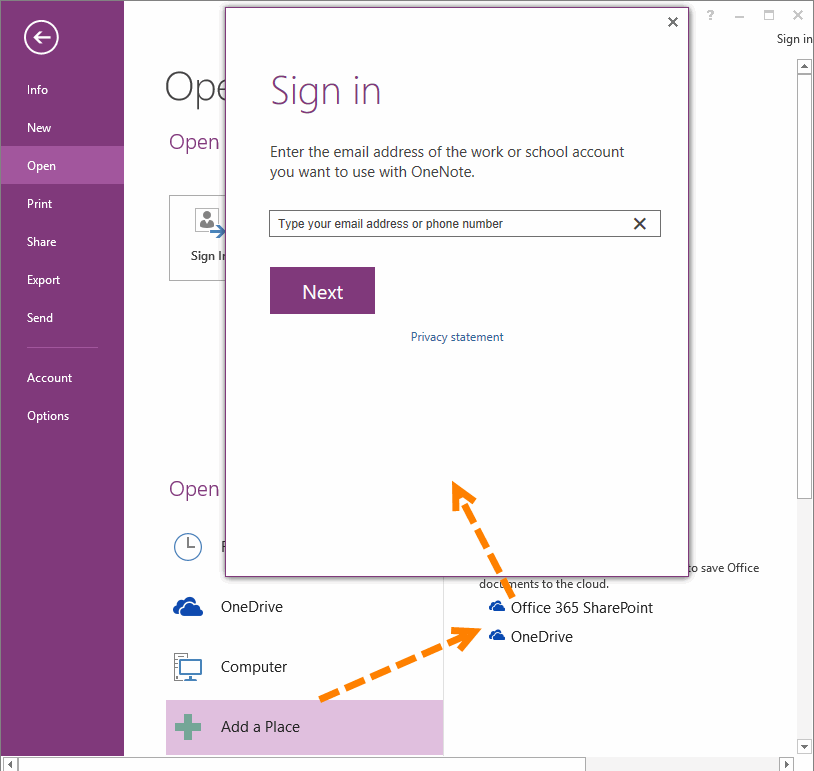Exe: How to Sign in OneNote 2016 Using Work or School Account?
2019-11-26 16:04
Question:
In OneNote 2016, in the Open page, click the "Sign In" button, and enter the work or school account, it will display:
We couldn't find an account with that email address or phone number.
Would you like to sign up for a new Microsoft account?
How and where to sign in Work or School Account?
In OneNote 2016, in the Open page, click the "Sign In" button, and enter the work or school account, it will display:
We couldn't find an account with that email address or phone number.
Would you like to sign up for a new Microsoft account?
How and where to sign in Work or School Account?
{C}
Answer:
To sign in Work or School Account, in OneNote, click "Open" tab -> "Open" page -> Open from other locations -> Add a place -> Office 365 SharePoint.
In there, you can login the Work or School Account.
To sign in Work or School Account, in OneNote, click "Open" tab -> "Open" page -> Open from other locations -> Add a place -> Office 365 SharePoint.
In there, you can login the Work or School Account.
| EXE Addins | UWP Addins | MAC Addins |
Related Documents
- How to Search Text Content in OneNote v2509? (Keyboard Shortcut Ctrl+F to Show the Search Box)
- How to setup Office OneNote use stylus to write and finger to pan the page?
- Office OneNote v2509 add an Option to Show/Hide Copilot Icon
- How to fix the text stuck for a few seconds before the text appears after typing text in OneNote?
- How to restore the search box of OneNote 365 v2505 from the top right corner of the page to the old outside of the page?