How does Windows Office OneNote Sync the Notebooks Created by Phone OneNote?
2020-11-13 16:45
Question:
I created a new notebook in my phone OneNote, but I don't see it in Windows Office OneNote 365.How can I sync this notebook from phone to OneNote 365?
Answer:
OneNote doesn't automatically sync all your notebooks. It syncs only the notebooks you opened.Step:
- In Windows OneNote main window, click the “Open” tab. The OneNote goes to the interface in the image below.
- Next, click "Open". Go to the “Open Notebook” page.
- There will be a "Sign in" button under "Open from OneDrive". Click on it to sign in to the same Microsoft personal account as in your phone OneNote.
- Once you've signed in, the Sign in button in OneNote becomes a list of notebooks. In this list, you can find the notebook you created in phone OneNote.
- Click on this notebook and OneNote will open the notebook and sync your notes down.
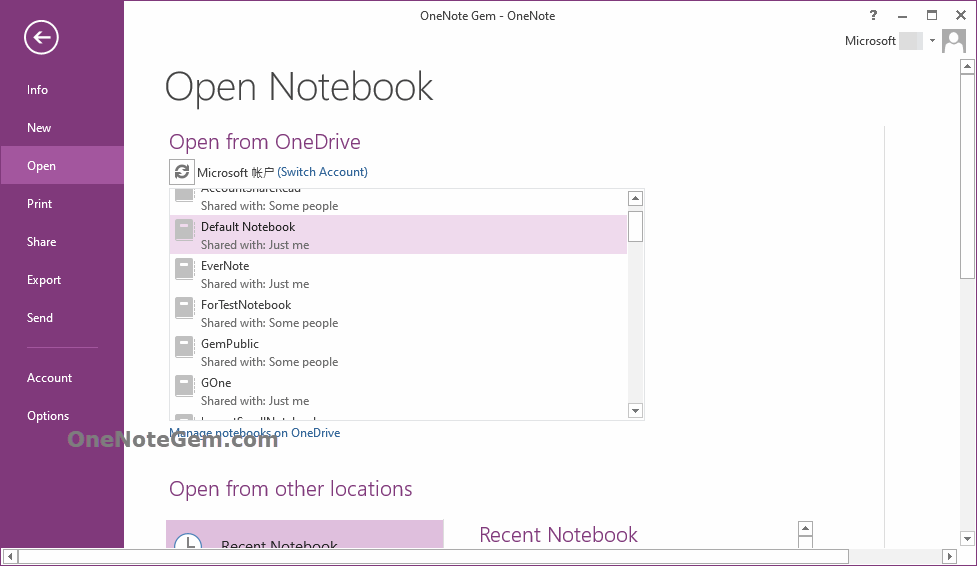
| EXE Addins | UWP Addins | MAC Addins |
Related Documents
- October 10, 2025 OneNote v2509 (Build 19323.10000) adds Picture Crop Feature
- How to Search Text Content in OneNote v2509? (Keyboard Shortcut Ctrl+F to Show the Search Box)
- How to setup Office OneNote use stylus to write and finger to pan the page?
- Office OneNote v2509 add an Option to Show/Hide Copilot Icon
- How to fix the text stuck for a few seconds before the text appears after typing text in OneNote?


