OneNote for Windows 10 Saved offline (error): Refresh this notebook to continue syncing. E000006C cig68
2025-06-15 20:14
On June 15, 2025, just turn on my computer and run OneNote for Windows 10, all accounts, all notebooks in all accounts appear:
![Saved offline (error) Please refresh this notebook to continue syncing. Page last synced on 2025/4/14 | E000006C cig68 [Refresh Now]](/uploads/docimg/onenote-uwp/sync/E000006C-cig68.gif)
After clicking the [Refresh Now] button, the notebook that has been opened is closed.
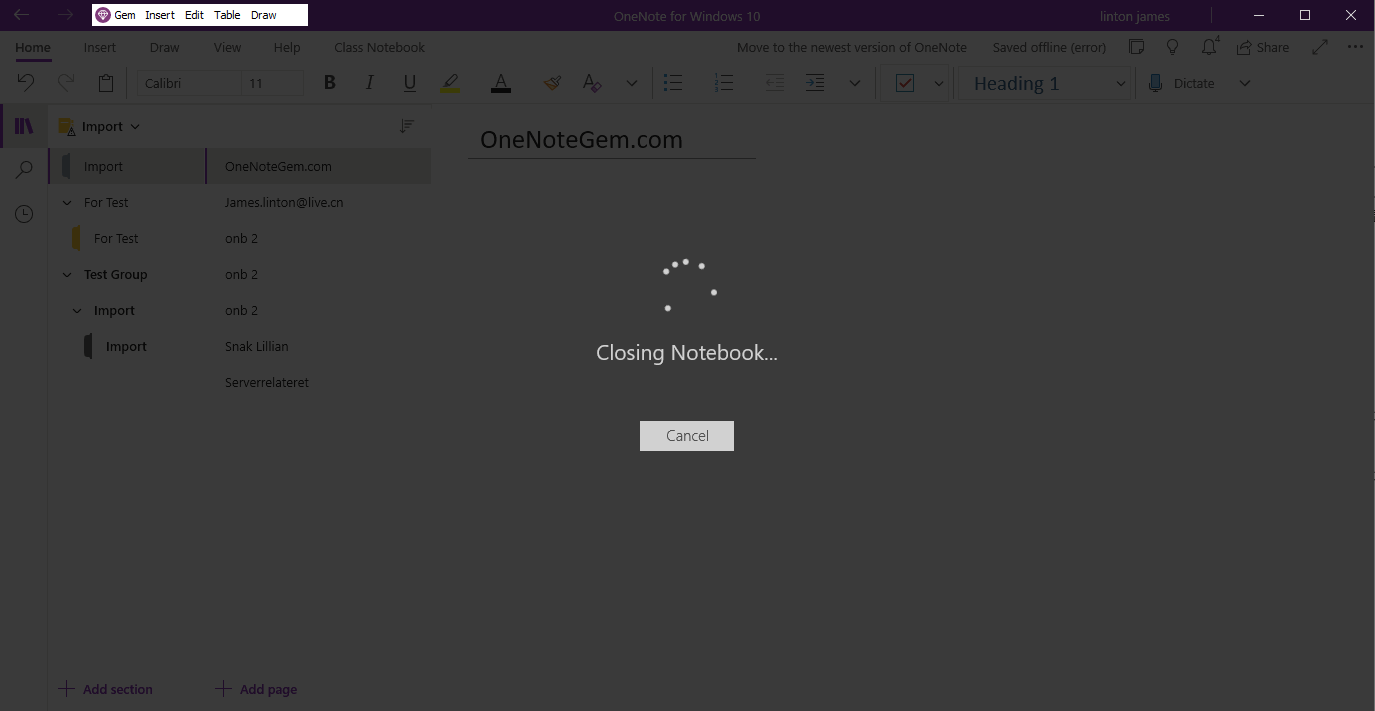
Then it automatically reopens, re-sync the notes, and (if there is content that has not been uploaded to the OneDrive.com, it will be moved to the "Misplaced Section".)
I found that OneNote for Windows 10 syncing was becoming very slow. (It should be Microsoft on purpose).
2025.3.19 Microsoft 365 Message Center Archive MC1035701 - Immediate Action Required: 6 Months left, Migrate to OneNote on Windows Now! :
Enhanced Sync & Collaboration:
OneNote for Microsoft 365 is continually improving sync and reliability. Starting in June 2025, users of OneNote for Windows 10 may experience changes to their sync behavior due to updates in security and services, which may require reopening notebooks to resume syncing. Additionally, the sync experience on OneNote for Windows 10 may be slower compared to OneNote on Windows.
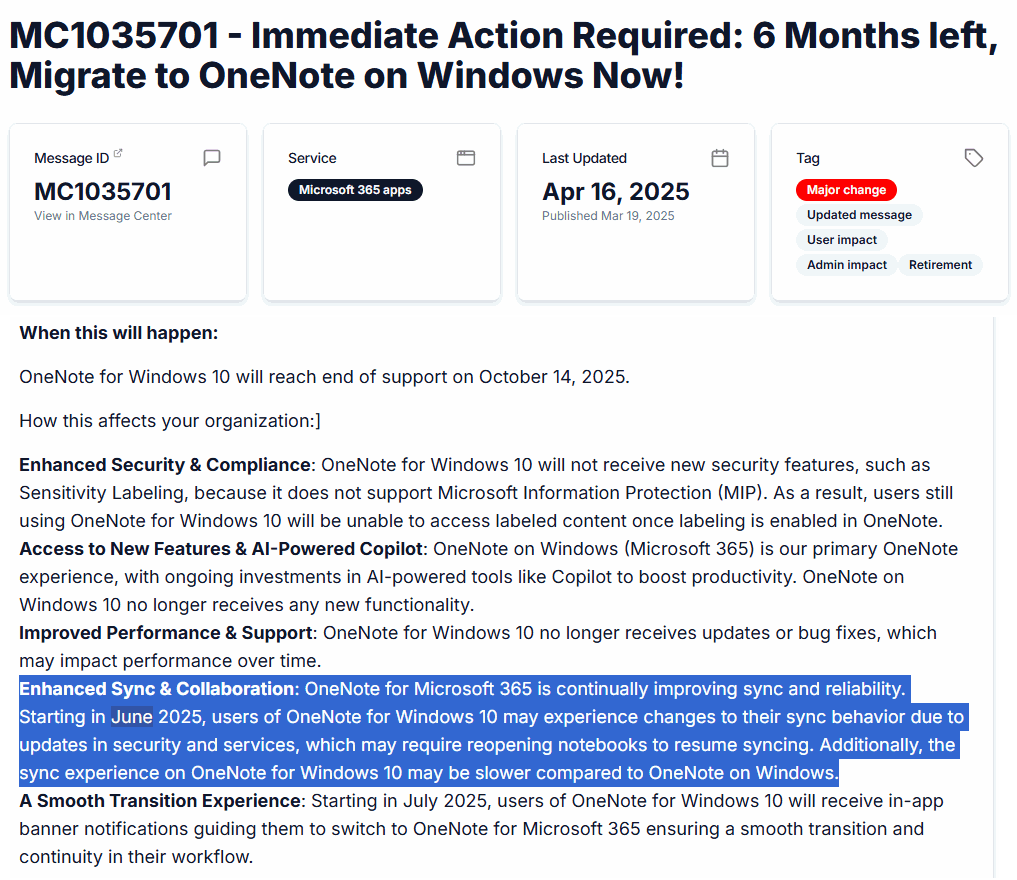
June 2025 OneNote for Windows 10 Start Sync slower, July Popup Banner notifications switch to Office OneNote
Saved offline (error)
Please refresh this notebook to continue syncing.
Page last synced on 2025/4/14 | E000006C cig68
[Refresh Now]
![Saved offline (error) Please refresh this notebook to continue syncing. Page last synced on 2025/4/14 | E000006C cig68 [Refresh Now]](/uploads/docimg/onenote-uwp/sync/E000006C-cig68.gif)
After clicking the [Refresh Now] button, the notebook that has been opened is closed.
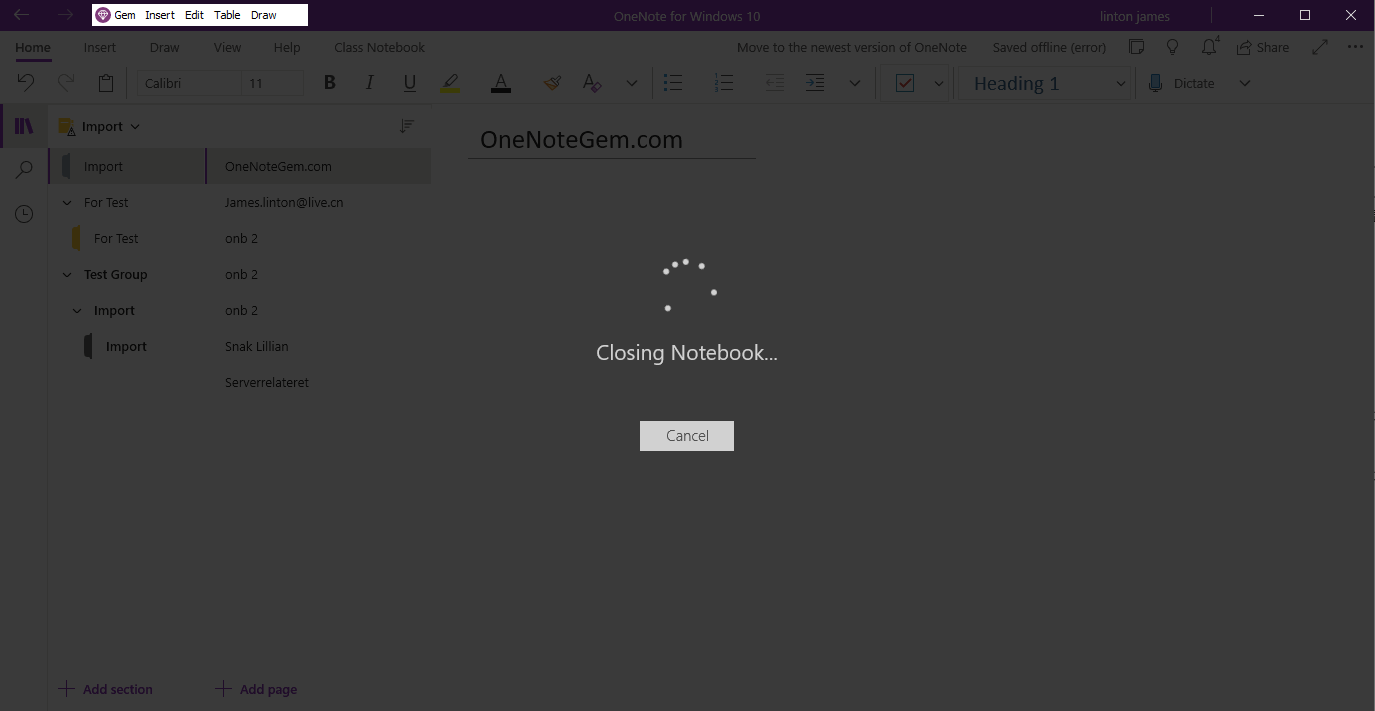
Then it automatically reopens, re-sync the notes, and (if there is content that has not been uploaded to the OneDrive.com, it will be moved to the "Misplaced Section".)
I found that OneNote for Windows 10 syncing was becoming very slow. (It should be Microsoft on purpose).
2025.3.19 Microsoft 365 Message Center Archive MC1035701 - Immediate Action Required: 6 Months left, Migrate to OneNote on Windows Now! :
Enhanced Sync & Collaboration:
OneNote for Microsoft 365 is continually improving sync and reliability. Starting in June 2025, users of OneNote for Windows 10 may experience changes to their sync behavior due to updates in security and services, which may require reopening notebooks to resume syncing. Additionally, the sync experience on OneNote for Windows 10 may be slower compared to OneNote on Windows.
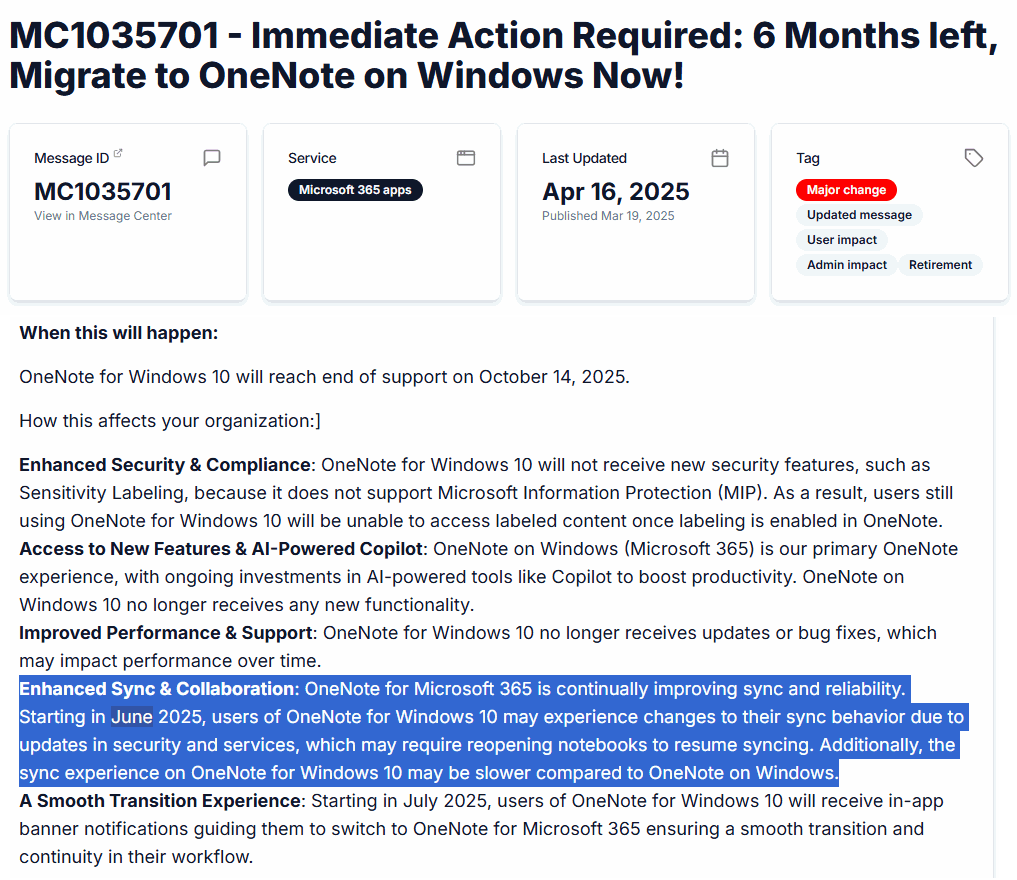
June 2025 OneNote for Windows 10 Start Sync slower, July Popup Banner notifications switch to Office OneNote


