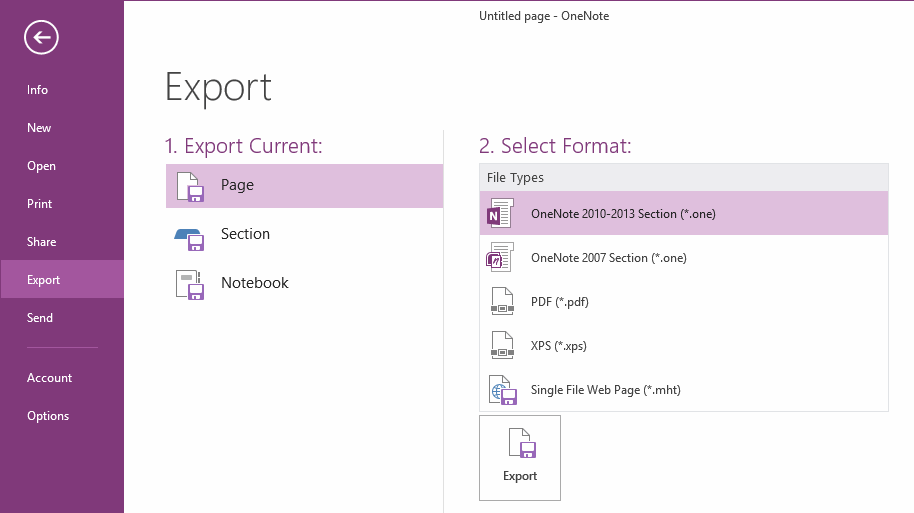EXE: Why isn't there "Word document" option in the "Export" of my OneNote 2016 "File" tab?
2019-11-26 15:48
Question:
Why isn't there "Word document" option in the "Export" of my OneNote 2016 "File" tab?
Why isn't there "Word document" option in the "Export" of my OneNote 2016 "File" tab?
Answer:
OneNote 2016's "Exported as a Word document" feature that requires you to have the same version of Word 2016 installed, The Word document options appear in Export and Send after installed Word 2016.
Cannot Install Word 2016:
There is a special place, if your OneNote is downloaded and installed from onenote.com. This is OneNote 2016 free version, it is no longer possible to install Word 2016 with it.
You need to uninstall this free version, and install Office 2016 or Office 365 to install Word 2016.
OneNote 2016's "Exported as a Word document" feature that requires you to have the same version of Word 2016 installed, The Word document options appear in Export and Send after installed Word 2016.
Cannot Install Word 2016:
There is a special place, if your OneNote is downloaded and installed from onenote.com. This is OneNote 2016 free version, it is no longer possible to install Word 2016 with it.
You need to uninstall this free version, and install Office 2016 or Office 365 to install Word 2016.
| EXE Addins | Cloud Addins | MAC Addins |
Related Documents
- Why stuck on Old OneNote 2016 in Office 2019 when Installed New OneNote from Microsoft Store?
- OneNote: This section isn’t available yet. It was added from another device. Able to use it when that device syncs.
- Why is OneNote suddenly unable erase ink with the Scratch-out gesture?
- The procedure entry point WerRegisterAdditionalProcess could not be located in the dynamic link library ONENOTE.EXE
- Why OneNote 2024 Show Large Blank Space when Scroll to the Bottom of Page?