October 10, 2025 OneNote v2509 (Build 19323.10000) adds Picture Crop Feature
2025-10-10 07:48
Windows 10, OneNote for Windows 10, OneNote 2016, Office 2016, and Office 2019 will be retired on October 14, 2025.
In order to entice users to update to the new version of OneNote (OneNote 2021, OneNote 2024, OneNote 365, Microsoft 365, Windows 11), on October 10, 2025, Microsoft added the image cropping feature to OneNote v2509 (Build 19323.10000).
Then, in the final "Size" group, there is an additional "Crop" function.
After clicking the crop function, there will be an additional cropped drag border next to the selected image. Use the mouse to drag these borders to crop the image.
If you want to use the keyboard to crop, click the "Crop with Keyboard" menu item and use Up, Down, Left, and Right keys to select, and then press Enter to finish crop.
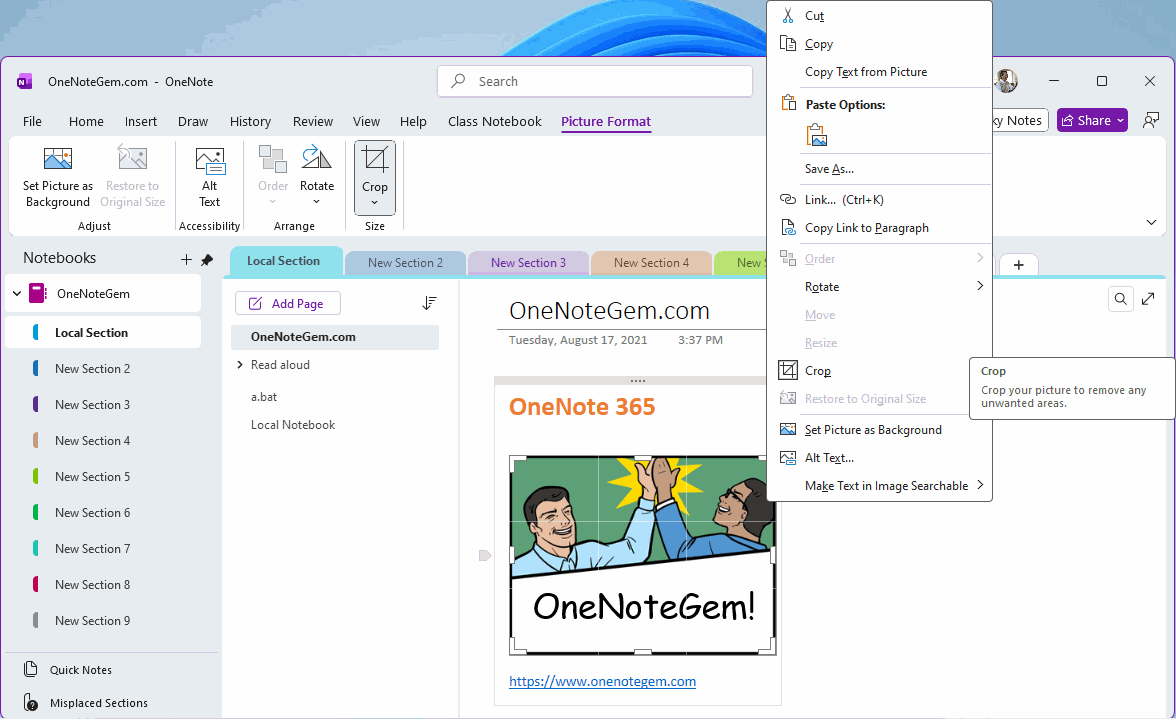
When you select a printout, the Crop function turns gray out and enters the unusable state.
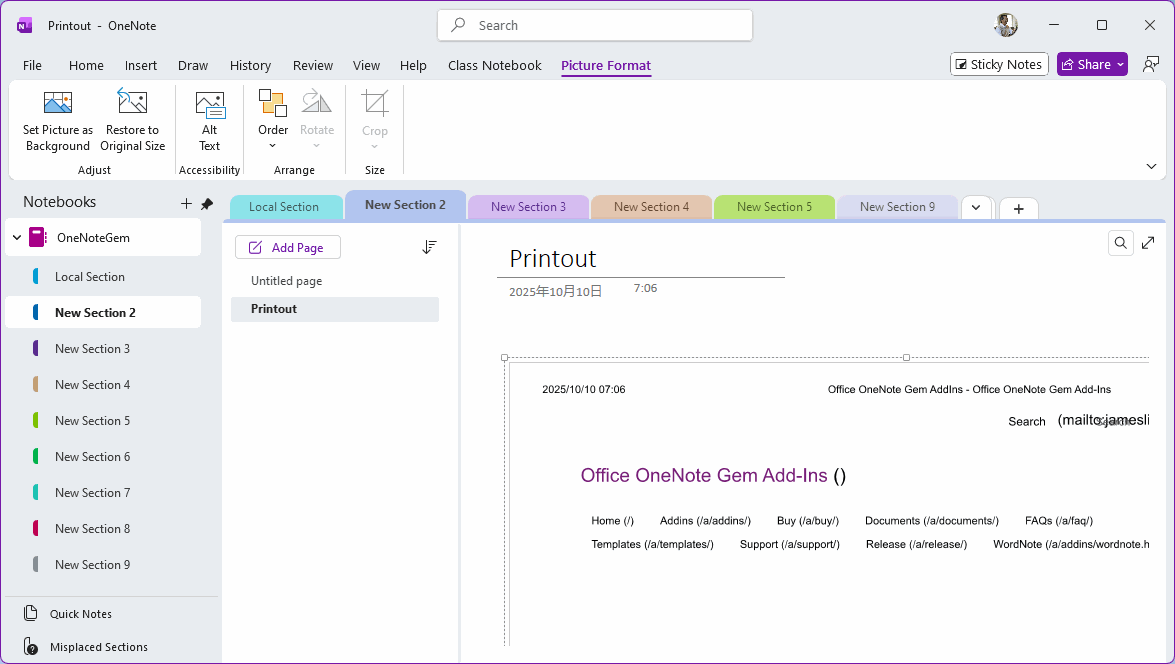
In order to entice users to update to the new version of OneNote (OneNote 2021, OneNote 2024, OneNote 365, Microsoft 365, Windows 11), on October 10, 2025, Microsoft added the image cropping feature to OneNote v2509 (Build 19323.10000).
Picture Crop
When select an image in OneNote, there is an additional hidden tab for "Picture Format" on the ribbon.Then, in the final "Size" group, there is an additional "Crop" function.
After clicking the crop function, there will be an additional cropped drag border next to the selected image. Use the mouse to drag these borders to crop the image.
If you want to use the keyboard to crop, click the "Crop with Keyboard" menu item and use Up, Down, Left, and Right keys to select, and then press Enter to finish crop.
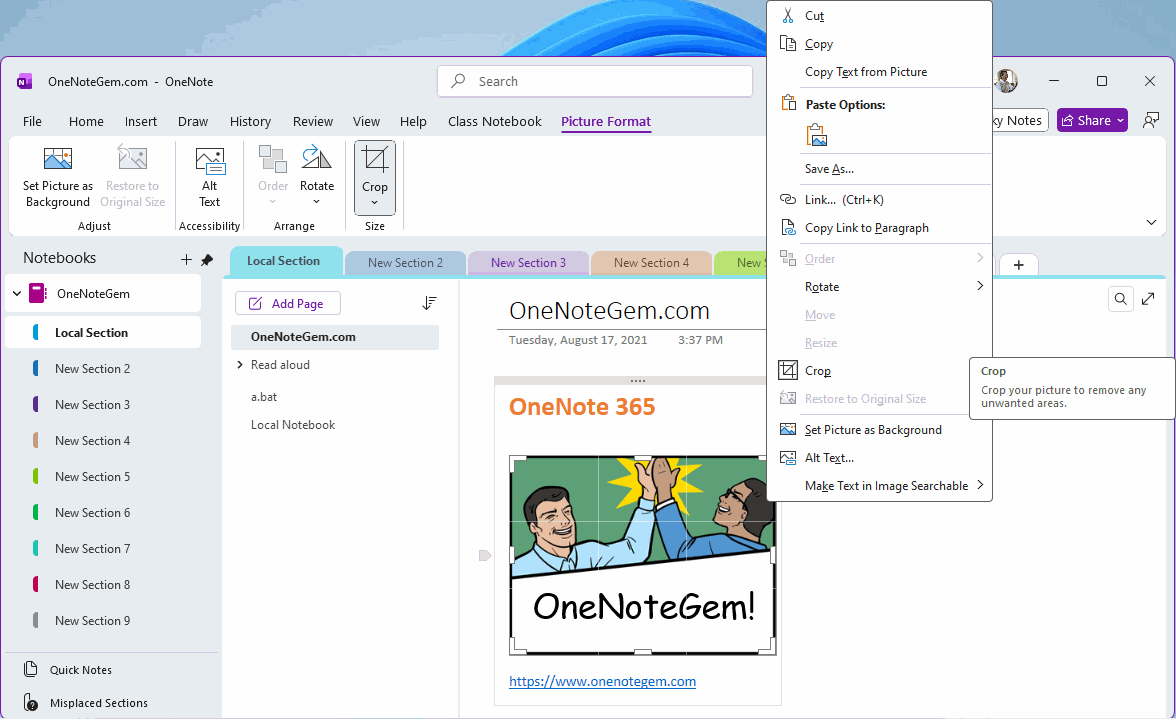
The cropping function is only valid for normal images, not for printouts
Since OneNote printouts are not editable, this new cropping feature in OneNote is only valid for normal images, but not for printouts.When you select a printout, the Crop function turns gray out and enters the unusable state.
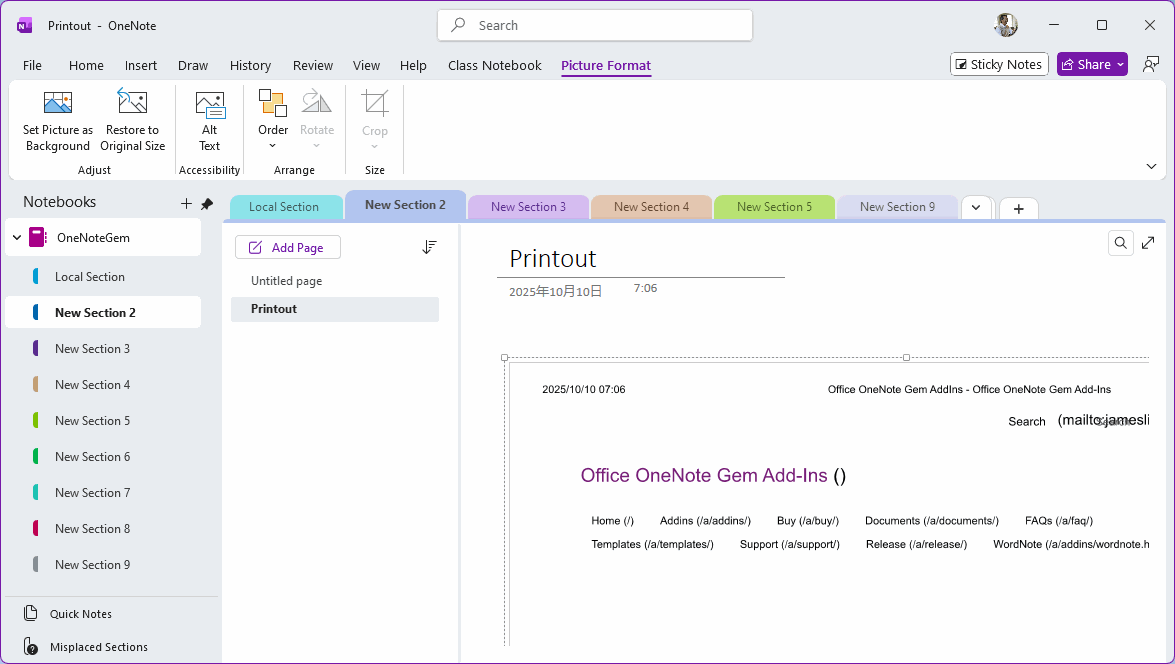
| EXE Addins | Cloud Addins | MAC Addins |


