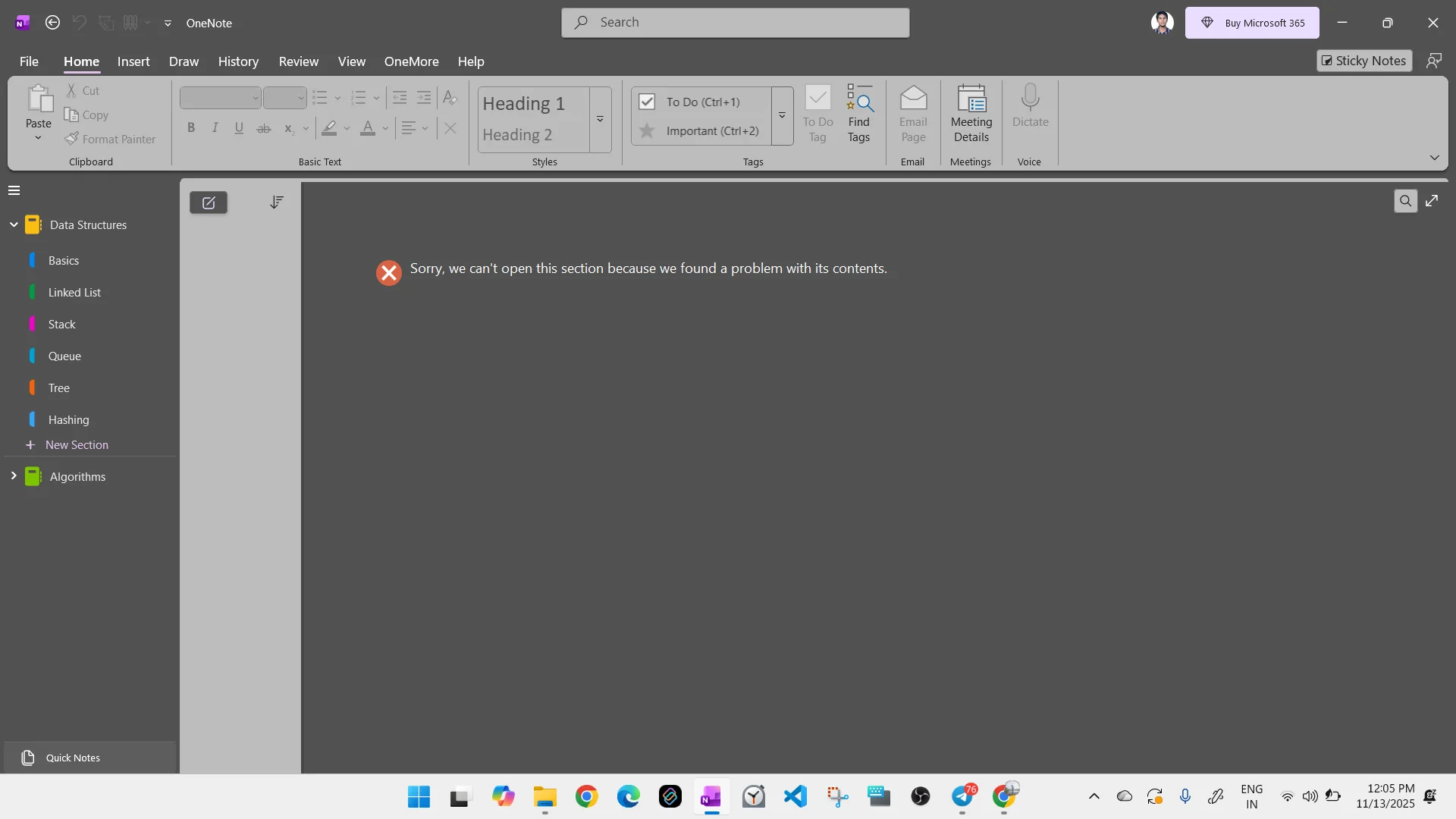OneNote 365: we can't open this section because we found a problem with its contents.
2025-11-15 15:04
Question:
I am unable to create new pages or access my previously stored content in OneNote (Office 365 version).
When opening one of the OneNote section files, it says:
Sorry, we can't open this section because we found a problem with its contents.
How to fix this issue?
Answer:
You can try clearing the OneNote cache; clearing the cache can solve some problems.
| EXE Addins | Cloud Addins | MAC Addins |
Related Documents
- How to Search Text Content in OneNote v2509? (Keyboard Shortcut Ctrl+F to Show the Search Box)
- OneNote: This section isn’t available yet. It was added from another device. Able to use it when that device syncs.
- Event: 2024.12.11, OneNote failed to sync some sections for the 3th time. [Unresolved]
- Event:2024.10 some OneNote sections disappear, reopen the notebook not synchronize these disappeared sections
- Event: 2024.8.27 All Notes and Sections Disappear Except Notebook Names in OneNote. Error: 0xE00009C8 bb0ur