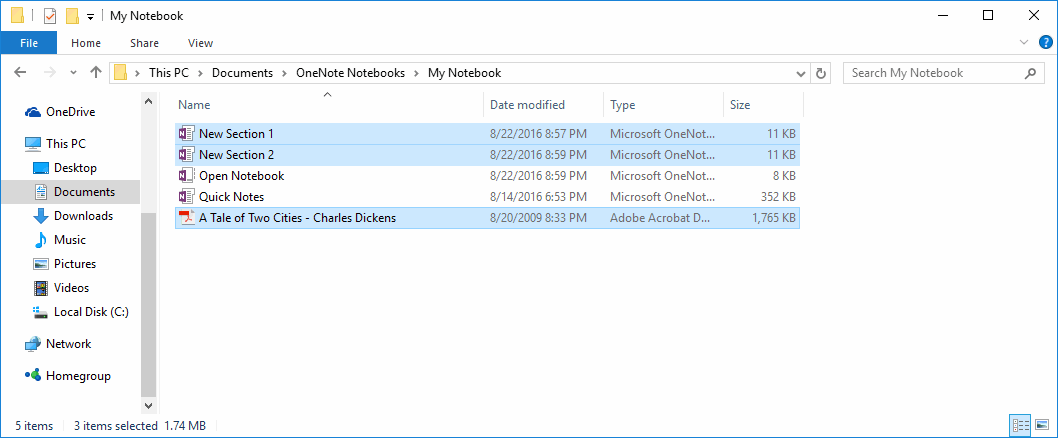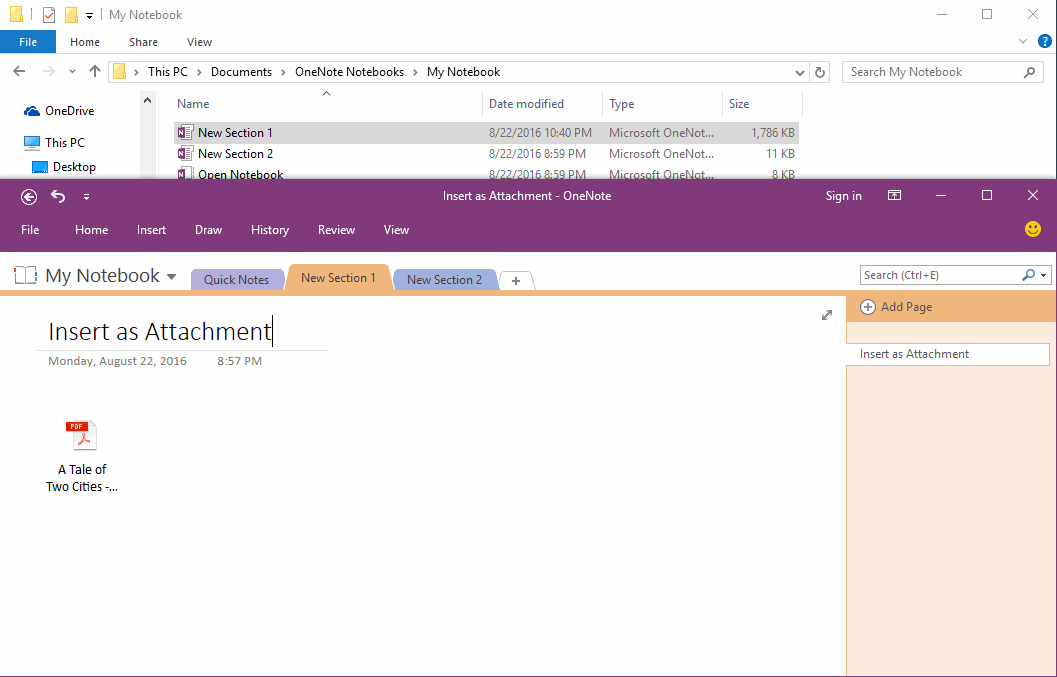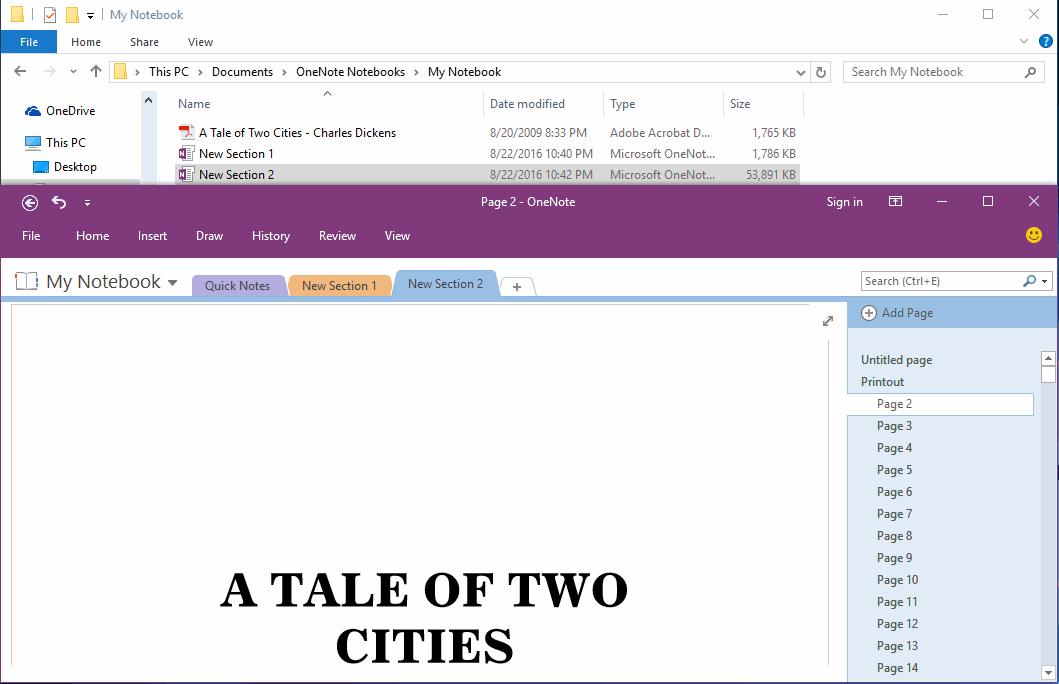PDF Printouts is a Reason of OneNote Sync Slowly
2020-02-06 16:04
In this article, we discuss a reason of sync slowly of OneNote.
In OneNote ribbon, has a feature "File Printout".
Many people like this feature. For example: it can print PDF file into OneNote as printout, and use Draw Tools to make comments for PDF.
But, printout make a small PDF file to a very big file, it cause OneNote difficult to sync.
So, what is printout?
OneNote Storage File ( .one ) Before Insert PDF File
At first, In a notebook, create 2 new section:
Now, we ready to insert a PDF file ( size is 1765 KB) to see what happened.
In OneNote ribbon, has a feature "File Printout".
Many people like this feature. For example: it can print PDF file into OneNote as printout, and use Draw Tools to make comments for PDF.
But, printout make a small PDF file to a very big file, it cause OneNote difficult to sync.
So, what is printout?
OneNote Storage File ( .one ) Before Insert PDF File
At first, In a notebook, create 2 new section:
- New Section 1, size is 11 KB
- New Section 2, size is 11 KB
Now, we ready to insert a PDF file ( size is 1765 KB) to see what happened.
Insert PDF File as Attachment into New Section 1
Follow step, In OneNote ribbon -> "Insert" tab -> "Files" group -> "File Attachment", insert the .pdf file into New section 1.
Now, the New Section1 size enlarge to 1786 KB.
It seem to be this size is .one + .pdf.
Follow step, In OneNote ribbon -> "Insert" tab -> "Files" group -> "File Attachment", insert the .pdf file into New section 1.
Now, the New Section1 size enlarge to 1786 KB.
It seem to be this size is .one + .pdf.
Insert PDF File as Printout into New Section 2
Again, In OneNote ribbon -> "Insert" tab -> "Files" group -> "File Printout", insert the .pdf file into New Section 2.
At this time, New section 2 surge to 53891 KB.
Again, In OneNote ribbon -> "Insert" tab -> "Files" group -> "File Printout", insert the .pdf file into New Section 2.
At this time, New section 2 surge to 53891 KB.
The Reason Of Sync Slowly
We can see, printout cause .one file soared to 30 times.
In general, a 10 MB PDF print to OneNote, the .one file surge to 200 MB.
10 PDF maybe has 2 GB size.
Conclusions
Printout is an image, it will lead .one file enlarge by 20, 30 times.
This cause synchronization problems, especially on mobile phone.
Tips:
An Excel spreadsheet or Visio diagram insert to OneNote also is a printout.
We can see, printout cause .one file soared to 30 times.
In general, a 10 MB PDF print to OneNote, the .one file surge to 200 MB.
10 PDF maybe has 2 GB size.
Conclusions
Printout is an image, it will lead .one file enlarge by 20, 30 times.
This cause synchronization problems, especially on mobile phone.
Tips:
An Excel spreadsheet or Visio diagram insert to OneNote also is a printout.
| EXE Addins | Cloud Addins | MAC Addins |
Related Documents
- OneNote Section Size Larger than 50 MB can Cause 0xE40200B4 Sync Error
- OneNote outages: We couldn't sync your notes because the server is busy. Error code: 0xE0001473 5bq4k
- OneNote File Too Large, Sync Error: 0xE0000025
- Microsoft’s Suggestion for OneNote a Single Section or Page won’t Sync
- Can OneNote's Notebook be Saved Locally and OneDrive.com to Sync to Phone?